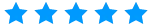What is Einstein Chat Bots? Have you had a conversation with Siri, Alexa or Cortana lately? These sophisticated applications have access to a readily available information to answer nearly every question, search for readily available videos or music and action any demand by the user.
Now picture this type of applications in action for your organization. Imagine your customers, contacts etc. having this level of information about your company, your offerings, ability to ask for specific actions effectively servicing more of the intended audience at a fraction of the cost of older and outdated models.
Salesforce’s Einstein Chat Bot is an automated program accessed in the cloud that once set up can provide a sophisticated level on interaction with other companies, customers, contacts etc.
Salesforce Artificial Intelligence (AI) have introduced Salesforce Einstein Chat Bot as part of growing demand for efficiencies in an effective sales and service operations and marketing campaigns. The chat bot is an application which provides the communication path from your CRM, other information required about your company and can be configured to both oral and text conversations. The Einstein application is highly sophisticated, and, in some cases, customers can’t distinguish if the bot is a computer or human being. Einstein Chat bot is highly efficient it replies without wasting of your time and provides easy solutions to customers.
Girikon’s Salesforce Consultants are suitably qualified to set up and configure Einstein Chat Bot for your company. The advantages of being a Salesforce Consulting Partner, Girikon has access to industry knowledge and the Salesforce Community to draw from to make the set up successful and highly efficient for your business.
Below Girikon Certified Salesforce Consultants provide a step by step guide to setting up Einstein Chat bots and you too will be able to build your own automated Bot called whatever reflects your business!
Step1: Enable Einstein Bots
Setup→Feature Setting→Service →Service Cloud Einstein→Einstein Bots
First of all, you will need to enable Einstein bots and accept all terms and conditions
Step2: Enable Einstein Bot Option Menu
Edit Einstein Bot Option menu and check Einstein Bot Option menu than click “Save” button.
Step3: Create new Bot
Click on “New” button and create new bot by following these steps
Click on “New” button and create new bot by following these steps
Add Einstein Bot Greeting Message
Add the three common issues or questions from your customers
Create an Einstein Bot when ready
After clicking on “Finish” button, you will redirect to Einstein Bot Builder from where you can create different type of questions and messages according to your business requirement.
Step 4: : Further configuration can be made using the Einstein Bot Builder Edit View
Step 5: Setup Snap-ins
Setup→Feature Setting→Service→Snap-ins
Go to snap-ins and click on “New Deployment”
Setup the New Snap in deployment
Step 6: Snap-in Deployment Settings
In deployment setting you will need to setup live agent setting where you must select live agent deployments and live agent button
Edit Live Agents settings
Step 7: Add channel
Go to the Einstein Bot builder and click on “Overview” on left side window than create new channel
Activate the chat bot where you can select snap-in and after clicking on “Submit” button you will be able to see “Chat with Expert” button.
If required Click on “Chat with Expert” button
Click on “Chat with Expert” button if you want to investigate chat window on Admin Site.
Step 8: Test with live agent
Click to see how to create live agent.
You will get snap in code snippets from snap-in deployment settings
You just need to copy and paste the highlighted code in the above picture into html page (before ) where you have added live agent. You can also use it in your public community too or any other site where your business demands.
On customer end, it will look something like below image:
Please share your feedback for this article, in the case you require a Salesforce Consultant, Salesforce Implementation Partner or Salesforce Development Service provider then please feel free to reach out to us at sales@girikon.com
Salesforce Einstein Vision
-
December 24, 2018
-
Uditi Jain
The true potential of image recognition has been utilised by Salesforce Einstein.
Isn’t exceptional if we have something that categorises customer into similar groups by filtering keywords in customer reviews and other media to group related cases and assign
them to the accountable customer service executive. It will enhance customers service process leaving high customer satisfaction rate.
With the adoption of image recognition, the business can better understand customer preferences and lifestyle through their social media images and their other actions.
This is achievable with Salesforce Einstein Vision and its ability to recognise the image. Now, the user can leverage pre-trained classifiers such as food, picture, general or multi-label images in any app with just a few clicks.
Einstein vision makes it possible by creating API learning models for every possible use case that include visual search, brand detection, and object identification. It also works on signature prediction, Salesforce Einstein Vision API helps to upload signature image data sets in the Einstein Platform Service Account, train datasets and classify a signature image to get the Einstein prediction result. A Salesforce Consultants are doing best to map the business need with Salesforce Einstein peculiarities.
Salesforce has also introducing Einstein Vision for Social Studio, delivering AI-powered image recognition directly within Marketing Cloud’s social media marketing solution. Now, marketers can automate the discovery and identification of images, and respond appropriately. By understanding the photos that consumers post, marketers are empowered to reach consumers even when they have not specifically mentioned a brand, product or service by name.
Einstein Vision is designed using Salesforce Research’s computer vision discoveries and has created a simplified solution for all the complexities of AI for customers. This advances image recognition are making help towards success in a new era by enabling companies to discover insights about customers and predict consequences that lead to intelligent arrangements. The power of AI will be implemented in the Salesforce Community and we all are excited to see the power of AI in CRM.
Girikon as a Salesforce Consulting Partner has implemented Salesforce Einstein Vision making businesses develop and achieve a tremendous level of customer satisfaction.
Salesforce Einstien is Salesforce CRM infused with artificial intelligence to provide better insight about the data to the marketing and sales departments.
Salesforce Einstein is backed with Deep Learning, predictive analytics, natural language processing, Machine Learning, and smart data discovery.
Each version of Einstein is customized as per the customer. The model learns by its own and behaves as per every interaction and data.
Image Courtesy: Trailhead
Einstein Voice was introduced at Dreamforce ’18 event. Einstein Voice consists of two products- Einstein Voice Assistant and Einstein Voice Bots.
Einstein Voice Assistant will enable the sales rep to verbally log (record) the meeting notes, updates about the meeting, any fresh idea or new lead into the Salesforce mobile app.
Now each time a sales rep gets any new data or need to update anything related to their associated records in the Salesforce then instead of texting or manually updating the information, he can just use Einstein Voice Assistant to update the record or log new piece of information.
Image Courtesy: Trailhead
On the other hand, Einstein Voice Bot allows the customers to build their own voice-activated assistant and customize for their company.
Clearly, Einstein Voice will change the data entry game forever and allow the sales resp to capture more leads and close them on time leading to more business for their company. These voice bots can be used on Google Home, Alexa devices and other voice platforms as well.
Normally a sales rep’s day starts mail checking, putting reminders of things which needs to be achieved through the day, upcoming meetings. Now with Salesforce Einstein Voice, a sales rep can start the day with voice-activated details about upcoming meetings and tasks with the help of smart speakers or phone’s speaker.
A sales rep can record notes in the Salesforce mobile app by talking to their mobile device while driving or on the go. Einstein Voice with the help of AI can also automatically analyze the captured notes and relate the keywords like name, company name to the associated records like opportunities, accounts, contacts.
After relating to the associated records, it will also suggest follow-up tasks linked with the new updates so that the sales rep can close the deal.
Image Courtesy: Trailhead
Apart from capturing meeting notes, Einstein can open and review any Salesforce dashboard and display reports. It can also share meeting knowledge with the participants of the meeting.
Let’s hope that Einstein Voice helps in improving customer services and taking it to the next level. Here at Girikon, we have worked with Salesforce Einstein and delivered several projects successfully. In case you need any assistance in the Salesforce Implementation or Salesforce Einstein then please feel free to reach out to us at sales@girikon.com
You can also Check Salesforce Consulting Services

 +1-480-382-1320
+1-480-382-1320 +44-7428758945
+44-7428758945 +61-1300-332-888
+61-1300-332-888 +91 9811400594
+91 9811400594