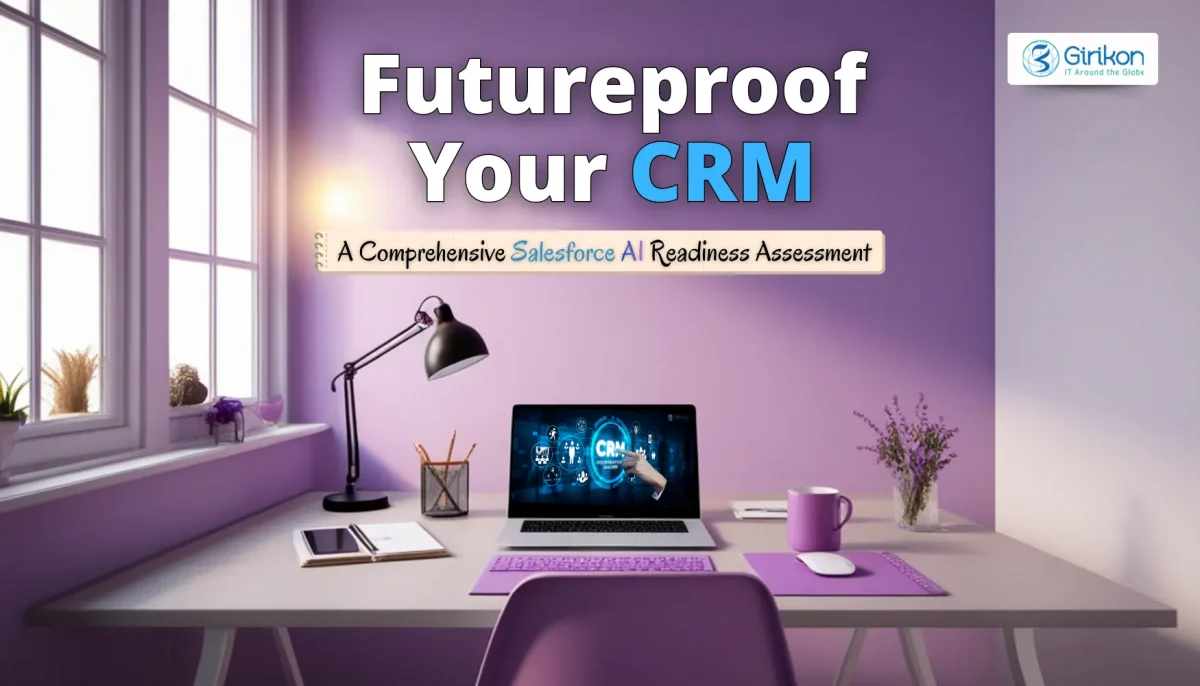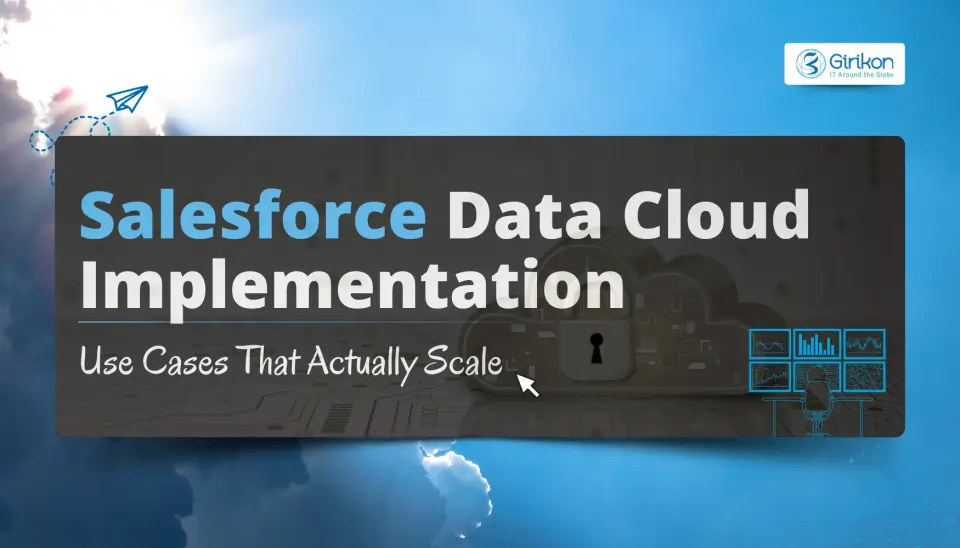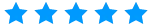Our Blogs
In 2026, the difference between a smooth Salesforce implementation and a frustrating one often comes down to the tools your salesforce implementation partner uses. With AI reshaping development, and DevOps; using it is becoming a necessity. Salesforce is rolling out continuous enhancements across Einstein 1, Agentforce, and DevOps Center, choosing the right toolkit is no longer optional; it’s foundational to project success.
According to Gartner, over 30% of enterprise applications will include agentic AI capabilities by 2028, which means the tools used today directly influence how scalable, secure, and future-ready your Salesforce environment will be.
This 2026 guide walks you through the must-have Salesforce tools implementation partners rely on to build faster, deploy safer, automate smarter, and deliver outcomes with minimal technical debt.

Why Tools Matter More Than Ever in 2026
The Salesforce ecosystem has evolved dramatically. AI-assisted development, automated testing, governed DevOps pipelines, and cross-cloud automation have become baseline expectations—especially for enterprises scaling Salesforce across sales, service, marketing, data, and automation teams.
Using the right tools helps implementation partners:
- Reduce deployment failures
- Automate manual and repetitive tasks
- Improve code quality from day one
- Accelerate time-to-market
- Deliver scalable Salesforce orgs aligned with best practices
Top 15 Salesforce Tools Recommended by Salesforce Consulting Firms for Effective Implementation
Below is the updated, research-backed list of tools every Salesforce implementation partner should be using in 2026.
1. Salesforce Code Builder (2026 AI-Enhanced Edition)
Salesforce Code Builder continues to evolve, offering a fully cloud-based development environment with deep AI integration. Developers can now build Apex, LWC, and Visualforce entirely in the browser with real-time AI assistance.
2026 Enhancements:
- Agentforce-powered debugging
- Auto-refactoring based on Salesforce best practices
- Improved LWC scaffolding
- Smarter inline AI suggestions
2. Salesforce Code Analyzer
Still one of the most essential tools for clean, scalable, and secure Apex code. Code Analyzer helps avoid performance issues and future technical debt by validating code quality during development.
Why it matters in 2026:
- Updated rule sets for AI-generated code
- Better detection of unused or risky Apex logic
- Built-in vulnerability identification
3. Salesforce Data Loader (Enhanced Performance)
Data Loader remains the go-to solution for high-volume data operations. In 2026, Salesforce has improved speed, authentication, and API reliability.
- Supports millions of records
- OAuth-based secure authentication
- Faster Bulk API v2 throughput
4. Salesforce DevOps Center (2026 Standard)
Salesforce DevOps Center has become a must-have tool for modern deployments. It replaces manual change sets and brings governed, track-able pipelines to every implementation.
Why partners must use it:
- End-to-end change tracking
- Native version control integration
- Automated quality checks
- Visual pipeline management
Salesforce reports that teams using DevOps Center reduce deployment errors by over 40% compared to change-set-only teams.
5. Agentforce for Developers (Major 2026 Upgrade)
Agentforce has become the most transformative tool for developers. It acts as an AI assistant that helps write, test, document, and fix Apex and LWC code faster.
New 2026 capabilities:
- Generate Apex tests using real data patterns
- Simplify integration design with suggested patterns
- Create MuleSoft flow templates
- Explain logs and errors in plain language
6. MuleSoft RPA (Growing Automation Standard)
Legacy systems without APIs still slow down many Salesforce projects. MuleSoft RPA helps fill these gaps with automation that connects old systems to Salesforce.
- Automates manual processes
- Bridges Salesforce with non-API systems
- Improves data sync across the organization
7. Jenkins (Enterprise CI/CD)
Jenkins remains a favorite for enterprises that need heavy customization and full control over their CI/CD pipelines.
- Highly customizable pipelines
- Rich plugin ecosystem
- Strong Salesforce DX support
8. CircleCI
CircleCI is known for its speed and developer-friendly CI/CD interface. It’s particularly helpful for teams needing rapid feedback loops.
- Parallel test execution
- Deep Salesforce DX integration
- Real-time build insights
9. Salesforce Inspector
A lightweight but powerful Chrome extension, widely loved by developers and admins.
2026 improvements:
- Faster metadata access
- Improved SOQL suggestions
- Better scratch-org support
10. Salesforce Report Builder
Even with Tableau and CRM Analytics rising in popularity, Report Builder remains essential for quick insights and operational dashboards.
- Real-time reporting
- Simplified drag-and-drop interface
- Support for dynamic dashboards and filters
11. Salesforce Developer Console
A classic, lightweight environment for debugging, inspecting logs, and running queries.
- Real-time performance metrics
- SOQL/SOSL query tools
- Convenient debugging workflow
12. Travis CI
A reliable CI tool especially popular with GitHub-centric teams.
- Simple configuration
- Automated testing pipelines
- Lightweight builds
13. Copado (Enterprise DevOps Automation)
Copado is one of the most widely adopted Salesforce-native DevOps platforms.
- Automated deployment governance
- User story–based release tracking
- Compliance and audit automation
- Powerful regression testing tools
14. Provar Testing (Salesforce Testing Standard)
As Salesforce architectures grow more complex, automated testing has become non-negotiable. Provar is one of the leading tools for Salesforce UI + API test automation.
- No-code test builder
- Supports LWC, Flows, and Screen Flows
- Reduces regression testing time by up to 70%
15. Gearset (DevOps + Backup)
Gearset has quickly become a favorite for both mid-size and enterprise teams because of its ease of use and strong backup capabilities.
- Metadata and data deployment tools
- Automated backups with rollback
- Real-time org comparisons
- Built-in CI pipelines
Conclusion
2026 is a breakthrough year for Salesforce development and implementation. With AI, automation, and DevOps becoming core pillars, the tools your implementation partner uses will define the speed, reliability, and scalability of your Salesforce ecosystem.
If you’re exploring which Salesforce tools best fit your roadmap, or evaluating whether your salesforce consulting firm uses the right stack—our experts at Girikon are here to help.
Looking for guidance on selecting the right Salesforce tools in 2026? Talk to our salesforce consulting experts today.

 +1-480-241-8198
+1-480-241-8198 +44-7428758945
+44-7428758945 +61-1300-332-888
+61-1300-332-888 +91 9811400594
+91 9811400594