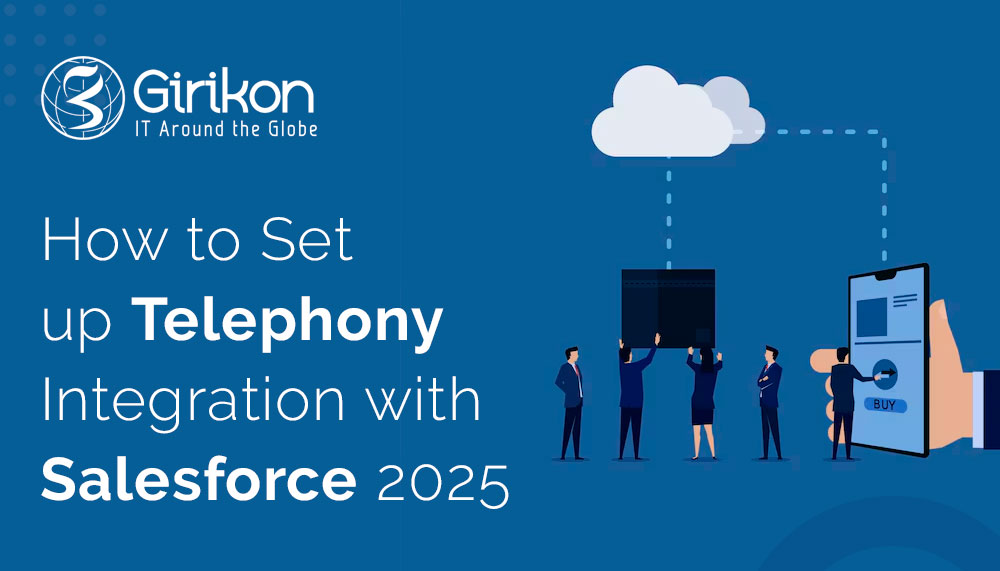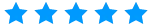Salesforce integration is the process of linking Salesforce to other systems in the IT infrastructure of an organization, allowing for smooth data exchange and automation of workflows.
Salesforce has substantially improved sales operations and transformed the business world. One of the noteworthy reasons why firms from all industries are adopting Salesforce is its ability to implement multiple interfaces that facilitate the streamlining of key operational operations. Salesforce can be integrated with a variety of systems, apps, and platforms, including automation tools, ERP systems, social media platforms, customer service, and much more.
Salesforce integration is critical for businesses seeking an efficient solution to streamline operations, increase efficiency, improve data accuracy, and acquire a comprehensive view of their customers across multiple platforms. By integrating existing systems with Salesforce, businesses can efficiently handle all of the information gathered from processes that operate across multiple platforms.
Consider scenarios in your IT infrastructure in which valuable data is kept in one system but is required in another. Salesforce integration is useful in such cases since it allows for the processing and synchronization of massive amounts of data across systems and applications. In a nutshell, Salesforce integration services enable businesses to unlock the true value of their data, creating limitless opportunities and driving growth.
What makes Salesforce integration so important?
In today's digital context, organizations must constantly enhance their offerings and operational efficiency in order to meet customer demands and remain competitive. This cannot be achieved with systems that operate in isolation. It necessitates multiple integrations in order to function more efficiently. Salesforce integration with other platforms enables enterprises to achieve seamless data sharing and process automation.
Salesforce integration increases productivity, harmonizes data and improves its accuracy, streamlines information flow, and provides a holistic perspective of customers. Finally, Salesforce integration services enable businesses to maximize the value of their data, improve operations, and make better decisions.
Let's take a closer look at Salesforce features and benefits, as well as how you may use this leading CRM platform to its full potential with the help of a trusted integration partner.
Benefits of Salesforce Integration Services
Salesforce offers endless possibilities that businesses utilize to achieve greater success. Salesforce integration services provide unique benefits based on the industry and type of integration done.
Nonetheless, there are some universal benefits that improve business performance, regardless of industry or integration type.
Enhanced data accuracy
Salesforce accesses data from a variety of sources, including HR, sales, accounting, and more allowing your team to sync data in real-time and minimizing or eliminating the need for human data entry. Salesforce integration ensures consistency and accuracy of data across platforms.
Streamline and automate processes.
This is one of the stand-out benefits of Salesforce integration. Regardless of the industry, Salesforce integration enables easy data sharing across teams and departments and automates synchronization, hence boosting cross-departmental operations.
A comprehensive view of customers
Salesforce integration consolidates sensitive customer data from multiple systems into a single source. This unified perspective provides a complete view of customer data, allowing for one-on-one interactions, reinforcing targeted marketing efforts, delivering personalized recommendations, and improving customer support.
Improved decision making
Salesforce integration provides a comprehensive view of customer data, allowing businesses to make more informed decisions, enhance offerings, and augment the customer experience. When data is siloed, it is impossible to make better decisions. Having simple access to real-time data across systems allows you to study analytics dashboards and make data-driven decisions, as well as respond quickly to changing patterns based on customer insights.
Boost productivity.
Sales professionals are easily able to manage huge amounts of data gathered from Salesforce integration with internal as well as third-party systems. This allows them to build stronger customer relationships and tailor offerings based on their unique needs.
10 Key Features of Salesforce Integration Solutions
Salesforce integration services cover almost all aspects of a business across critical functions such as marketing, sales, HR, finance, operations and more. One should be aware of the key features of Salesforce before moving ahead with Salesforce integration.
Contact Management
This Salesforce tool ensures hassle-free contact management for customers by providing easy access to all their information. It provides a detailed account of their activity history, important contacts, and more.
Opportunity Management
One of Salesforce's most significant capabilities is the ability for enterprises to examine customer activity timelines. It also displays the stages of a sales transaction, enabling you to determine what the next step should be to close the deal.
Salesforce Engage
This feature enhances customer engagement by providing a comprehensive view of their activity history and sending targeted communications at the right moment when response rates are highest. It serves as a bridge between sales and marketing teams, allowing marketing content to be shared with sales in order to augment the sales pitch.
Performance Management
This feature helps the company's sales process by establishing metric-based goals for the teams. In addition, it provides continual feedback and prizes in order to enhance performance and achieve those goals.
Lead Management
This Salesforce feature serves as a quick lead conversion tool, providing access to the most recent contacts on the timeline as well as the originating source of the leads. Additionally, automatic emailing templates improve your revenue-generating strategies. Salesforce analyzes leads and automatically assigns the best ones to the appropriate rep. As a result, you will never lose a lead while growing your business.
File Synchronization and Sharing
This is another key feature of Salesforce. It synchronizes data between systems and lets you share them from any device, at any time. This function is classified with different filters, making it simple to maintain access, regulate privileges, and locate a certain document in a pile.
Email Integration
One of the most popular features of Salesforce, email integration optimizes operations and improves communication. Salesforce integration with popular email platforms like Gmail and Outlook, allows you to synchronize events, contacts, emails, and other important information to get things done faster. It also provides a comprehensive view of connected consumers, making it easier to create and send emails to contacts regardless of where they are.
Partner Management
Salesforce integration streamlines partner management by creating an ecosystem for hiring, onboarding, and training. This feature makes it easier for partners to offer products or services while also improving performance.
Custom Dashboards and Reports
Salesforce's dashboard and report features provide a real-time view of the business at a glance, showing how it is doing. It allows you to discover market trends, and build unique sales forecasting reports without any help from IT. You can quickly create a custom dashboard in Salesforce by using its drag-and-drop functionality and track your team's performance.
Salesforce Application Integration
Users can access data, make calls, log meeting notes, view events, and update their accounts from anywhere, at any time. Furthermore, with Salesforce app integration, exchanging files and documents becomes quick and seamless, allowing you greater flexibility to work from anywhere. And with offline data, you can close deals faster.
These are 10 of the most significant features of Salesforce integration services that enable workflow automation, resulting in streamlined business operations and increased productivity. Whether you're thinking about integrating Salesforce into your current operations or creating your own CRM solution, make sure it has the elements outlined above, as well as anything else that meets the unique needs of your company and industry.
Salesforce Integration Approaches
Salesforce typically supports two types of integration: app-based and code-based. Both of these Salesforce integration strategies handle specific business needs in different ways. Depending on your business requirements, you may find the best practices for salesforce integration that are most suitable for your purpose. As a result, your organization's specific needs heavily influence your decision to integrate with Salesforce.
Code-based Integration Approach
Code-based integration is an easy way to link Salesforce with other apps that use a programming language. Salesforce specialists frequently use Apex to build code similar to Java and host it on the Salesforce platform.
This option is used when the integration needs are more complex, making it an excellent alternative for large organizations looking to optimize key processes. A code-based integration approach cannot be executed separately. It will be wise to work with a Salesforce partner to help you through the process.
App-Based Integration Approach
This is a low-code or no-code approach to Salesforce integration. This method involves leveraging Salesforce App Builder tools such as MuleSoft Composer or popular third-party apps.
Because the app-based integration option does not permit complex integrations, it is simple to set up the system, allowing smaller businesses to manage the integration process on their own. However, enlisting the help of a certified Salesforce partner is always a prudent decision to ensure a successful integration with Salesforce.
Start your Salesforce Integration Journey with Girikon
Girikon, a gold Salesforce consulting partner, can help you transform business operations and realize the complete potential of your IT infrastructure as you begin your Salesforce Integration Journey.
We provide best-in-class Salesforce integration services by following industry best practices. Our certified Salesforce consultants will ensure a quick and seamless integration with your existing infrastructure. When done the right way, Salesforce integration services can provide endless benefits to your business, ranging from optimized processes to stronger customer relationships and beyond. Our tailored Salesforce integration services attest to the success we have brought to our customers across a range of sectors.
Background
The manufacturing industry is a vital cog of the global economy. Globally, manufacturing output exceeds $35 trillion across the 34 largest manufacturing regions. This sector is also on the verge of renewed productivity, innovation and efficiency as technology innovation heralds the next generation of manufacturing in an connected ecosystem powered by intelligent analytics.
Salesforce Manufacturing Cloud was designed with an intention to help drive this transformation with a solution specifically designed for manufacturers to unify accounting and forecasting for greater transparency and collaboration across their entire ecosystem. This unified platform provides a clear view of customers with account-based forecasting solutions that enable them to precisely forecast, plan, and drive improved business outcomes.
What is Manufacturing Cloud?
Salesforce Manufacturing Cloud is a new offering from Salesforce, specifically designed for manufacturers. It is an AI-powered, cloud-based manufacturing platform, built to take the industry to the next level of digital innovation.
Unify customer-centric operations across the organization
Prebuilt objects, frameworks and processes for manufacturers
Unmatched innovation, including minimal-code tools and integrated AI
Helping manufacturers align sales and operations
One of the key success criteria in the manufacturing industry is building great products great products and meeting market demand with efficient production and fulfilment. The first step in that process is to ensure accounting teams have holistic visibility of the book of business for a customer. That includes ongoing business, business run rate and potential opportunities. This visibility translates to more accurate forecasting, more predictable outcome, and eventually, more revenue.
Predictability is the top priority for all stakeholders in the manufacturing ecosystem. Customers want to be sure about pricing, availability and delivery; distribution partners need efficient delivery channels; sales teams need pricing based on real-time volume assumptions; and operations teams want to build and procure components based on the most accurate forecasting.
To achieve all this, manufacturers must have a clear understanding of the entire shipment history of a customer, current production plans, and production forecasts. One of the key challenges most manufacturers face is information and data stored across multiple systems such as ERP, CRM and SCM. And with the involvement of various teams, the whole process faces resistance and makes the sales and operations process hazy. And to make things worse, those closest to the customer- sales and distribution partners are not accurately represented.
In the current manufacturing ecosystem, there is gaping opportunity to link customers, sales teams and distribution partners to change the entire operational paradigm. Going forward, manufacturing leaders around the globe will set a new standard for connection and engagement with their customers. To achieve this would require complete access to previously stored data and to be able to extract insights out of that data.
How Manufacturing Cloud works
Manufacturing Cloud was created to align sales and operations, to improve the sales forecasting process for both current operations as well as new business opportunities, and to extend the new process to partners. Here’s how.
Sales agreements allow manufacturers to unify current business with data stored in external systems such as ERP with agreement terms so both accounts and operations teams have a 360-degree view of the customer. Sales agreements are automatically updated with changes, thus providing a single source of truth. Account teams can now manage the full sales agreement cycle with clear visibility into promised and actual order volumes. They can also view the performance of the agreement vis a vis the forecast and other metrics.
Account-based forecasting provides insights across the business to allow operations, sales and finance teams to get more accurate forecasts. Account teams can easily update changing customer needs based on market demands, which in turn allows the productions team to adjust plans and estimates in real time, thus making transactions, profits, and revenues more predictable.
Many manufacturers also sell their products through a fleet of distributors and dealers who have feet on the ground and true knowledge of changes in customer demand. Manufacturing Cloud integrates them into the forecast process with a pre-built collaboration driven community template.
With this revolutionary capability, manufacturers now have an opportunity like never before to get real-time insights into product and customer performance, and the agility to translate these insights into action. That’s the hallmark of an agile business.
Intelligence at the core
Manufacturing Cloud is a key part of Salesforce’s design philosophy – Customer 360, which allows manufacturers to deliver smart field services, channel management, B2B Commerce, and much more, on a single platform across their business.
One new feature of Manufacturing Cloud is Einstein Analytics for Manufacturing. Account managers can now get intelligent analytics with KPIs across important data sets like account health, market penetration, price information and demand insights. By unifying and analyzing these data points, account managers can proactively engage with customers to grow the relationship. Also, by identifying these key trends, account managers can recommend upsell and cross-sell opportunities.
The analytical ability is integrated directly into the business process of the account teams that provides real-time insights into sales agreements, forecasted performance, and customer interactions to predict the overall health of the business relationship.
In the past, account teams obtained this information in chunks from different sources and in various formats, and often outdated. With Manufacturing Cloud, manufacturers now can embed it into their entire business process.
With Einstein Analytics the platform is flexible and adaptable to cater to changing business needs. The insights around products and customers, will drive forecasting accuracy.
Manufacturers today need to navigate greater complexity and the disconnected manual systems of the past won’t work in todays connected world. Leading manufacturers are
Manufacturing Cloud enables all manufacturers to do capturing, integrating, and analysing data from across their organization to drive better business outcomes. All that with a single platform for unifying, exchanging and acting on information. It’s the force driving digital innovation and the next generation of manufacturing leaders.
How can Manufacturing Cloud help my business?
Unify the digital journey on a single platform.
Build a unified view of your entire business, transform service experiences, simplify partner engagement, and make data-driven decisions with Customer 360.
With Manufacturing Cloud you can strengthen partner engagement, streamline and monetize service, unlock data for greater impact, and increase employee productivity and agility.
MODERNIZE COMMERCIAL OPERATIONS.
A unified platform will accelerate your sales cycles makes it easy for customers to do business with you:
Manage recurring business on a single platform that is designed for manufacturers
Track performance against sales agreements
Forecast demand
SIMPLIFY PARTNER ENGAGEMENT.
Suppliers and partners are key elements of the manufacturing value chain. Improve performance with:
Streamlined and collaborative business processes
Shared visibility of agreements, orders, cases and forecasts
Channel incentive programs
TRANSFORM THE SERVICE EXPERIENCE.
Manufacturers need to offer unified experiences to customers, partners, and employees. Transform your experiences by:
Automated service processes and self-service to Improving satisfaction
Improve field service performance while minimizing disruption
Discover new service revenue streams on a unified platform
ENABLE THE WORKFORCE OF THE FUTURE.
Attract top talent and empower them by providing employees with the tools to do their work from anywhere:
Deliver productive, collaborative experiences on a single platform
Scale expertise through knowledge and information access, analytics, and AI
Ensure compliance and drive efficiency with business process automation
UNLEASH YOUR DATA.
Unlock disparate data and make faster, smarter decisions with AI-driven intelligence:
Deliver data when and where it’s needed across your business
Acquire insights with integrated analytics and AI
Transform insight into action by engaging on a unified platform
Key Features of Manufacturing Cloud
Forecasting Frameworks
Get a complete view of predicted volumes and demand.
Sales Agreements
Build a source of truth for your business.
Manufacturing Data Model
Loaded with prebuilt objects, frameworks and processes for manufacturing.
Embedded Analytics
Make quick, informed decisions with out-of-the-box dashboards
Digital Process Automation
Deliver manufacturing centric experiences and automation.
Rebate Management
Grow trusted relationships with channel partners with powerful incentive programs.
Want to know more about Manufacturing solutions from Salesforce?
CONTACT AN EXPERT
Today, organizations, irrespective of their size and business domain, prefer to use robust CRM (Customer Relationship Management) software to manage customer relationships and their business processes. However, they are also using several other apps, which can help them reap several benefits that can help them attain their business goals quickly and efficiently when integrated with their CRM. As leaders in the CRM space, Salesforce integration holds significance.
Today, several organizations across the globe are leveraging this CRM to ease business operations and provide better service to their customers. Salesforce integration allows easy management and execution of these activities through third-party apps. Several such business beneficial apps are available on the Salesforce AppExchange platform. Users can easily download and configure these applications to streamline their business operations. Salesforce integration services helps CRM users or employees switch between Salesforce and other apps to access all functionalities of the third-party app.
Listed below are some of the benefits of Salesforce integration:
Easy Access to Data: Through the integration of apps, it’s easy to access the data of other apps. With access to meaningful data, actionable insights can be derived, which in turn can allow you to make better business decisions.
Enhanced Productivity: Since data processing can be done in several ways, it can be used by different systems that are related. Compared to the manual compilation of data, automated data processing can significantly reduce errors, allowing you to get error-free results.
Meaningful Insights: Managers are empowered to make informed and intelligent business decisions as they access managed and meaningful reports.
Automated Workflow: Businesses can quickly achieve their goals through point and click automation of workflow as apps and integrated systems function collaboratively.
Things to Consider Before Salesforce Integration:
Frequency of Data Transfer between Systems: Once the data that needs to be transferred is extracted, it’s essential to know the time required for data movement between systems to understand the frequency and speed of synchronization and the direction of data movement.
Identify the Integration Type: In the case of a real-time system, the information is updated as soon as a record is created. However, batch integration might not occur on an immediate basis but occurs at a particular time. So, for any integration project, knowing the type and frequency of the same is essential.
Integration Fields: Finally, identify the fields that need to be integrated and mapped with other fields. Schema or structure may be required to understand the relationship between two fields or objects.
Quick Wrap-up:
Every business has to follow multiple steps to ensure successful integration. The Salesforce owed AppExchange platform offers several Apps that provide successful integration. Through well-planned and tactical processes, organizations can enjoy several benefits. Keeping at bay the aspects that can lead to unsuccessful integration makes it possible to reap multiple business benefits. It is essential to connect with a reliable Salesforce consulting partner to ensure successful Salesforce integration.
The current Covid-19 pandemic has taken the world by storm. The pandemic has severely impacted the global economy with small businesses being the worst hit. To sustain themselves during such volatile times, businesses should consider adopting SaaS-based products and services that don’t require buyers to make any additional payment or indulge in installation as these are hosted inside the cloud and can be accessed from anywhere and from any device.
One such software that helps organizations to accept payments, manage income and expenses, pay bills, manage payroll, and track inventory is the QuickBooks accounting software. Developed by Intuit, the functions of the accounting software can be enhanced by integrating with other third-party tools. When integrated with Salesforce CRM, the solution can be leveraged to manage day-to-day business activities.
The accounting software and the cloud-based CRM work hand in hand with each other to share information related to accounting and sales, client data, costs, invoicing, etc. which does away with the duplication of data, augments productivity, unified info on ROI, and accurate forecasting about marketing expenses. In fact, the integration of this two software will help users to access information about both accounting and customer details in a single place.
Let’s explore some of the benefits of Salesforce and Quickbook integration:
Automate sales order, invoices, payments, inventory management, and more processes
Better execution of a wide array of accounting metrics for the reason for quick and simple data sharing between sales and accounting.
No more errors caused as a result of manual and duplicate data entry
Readily available data that will help the sales team to improve sales processes by tracking expenses, creating reports, and drawing actionable insights.
How to Integrate Salesforce and QuickBooks?
Integration can turn out to be extremely complex if you try to do it on your own. To ensure seamless integration of Salesforce and Quickbooks, it’s important to use an API or a third-party application that could be availed from Salesforce AppExchange. However, it’s important to do ample research regarding the features and capabilities before selecting the right application that could aid in integrating data between both the software.
Quick Wrap-up:
Salesforce and Quickbooks are the undisputed leaders in their respective domains. Integrating these two robust tools will not just enhance the efficiency of both the platforms but will also augment business productivity and growth. However, to receive a positive outcome out of the integration, it’s prudent to get in touch with a reliable Salesforce consulting partner who has experience providing integrations for Salesforce and Quickbook online.
Maintaining effective customer relationships is the cornerstone of every business undertaking. In fact, it has become a key determiner of success for organizations. Today, forward-thinking organizations are leveraging robust technology solutions like Salesforce to provide superior service to their customers. As a cloud-based CRM, Salesforce helps organizations to accelerate their sales, grow customer loyalty, and augment their marketing capabilities. Most interestingly, it provides teams across an organization the ability to access the latest customer details for streamlining business processes and creating quality services and solutions.
But, for this to happen, organizations require developing a Salesforce integration strategy to ensure that it partners or connects with other important systems, applications, and services. Successful third party integration is critical to turn it into a valuable business tool. The process of integration is beneficial both for users, as well as the Salesforce platform. Besides helping the platform to expand its services, integration services help in improving the operational functionality of the platform, which ultimately allows organizations to increase their customer base. It makes sense to engage with a reliable Salesforce consulting partner to know more about Salesforce integration services.
What is the Need for Integration?
Today, several businesses have realized the significance of integrating their Salesforce platform with other systems and are thus trying to develop point-to-point connections with adjacent systems. However, such integrations aren’t sustainable as there are several touchpoints, which, when integrated with Salesforce, can provide value to an organization such as developing partner ecosystems, dealing with legacy systems, and more. All these will help in uncovering new opportunities to add value to your customers etc. Considering the variety of Salesforce integration needs, the integration process might become challenging and can be addressed using common integrating patterns.
Common Salesforce Integration Patterns Enlisted below are some of the most commonly incorporated integration patterns that can be used to facilitate seamless third-party integrations:
Migration Pattern: Data migration involves moving a data set from one system to the other. The migration pattern involved in integration allows developers to create migration services that are automated and allow the developed functionality to be shared across all the teams in an organization. Developers have the option to set configuration parameters to get access to API calls. This will provide seamless migration of Salesforce data in and out of the platform either basis as and when required via API or on command basis. Developers can also develop reusable services for facilitating periodic migrations while saving considerable time for the users. Data migration pattern can be utilized for other Salesforce integration such as data migration from legacy systems to Salesforce, Consolidating CRM systems, creating data back-up for customers, and more. The migration pattern is particularly useful while handling vast volumes of data.
Broadcast Pattern: It is a one-way synchronization process that helps users to move data from the source location to multiple systems in real-time. As compared to the traditional 1:1 relationship, this pattern implies 1: many connections. Unlike the migration pattern, the broadcast pattern is more efficient as it functions on a transactional basis and facilitates faster processing of data, besides keeping it secure and up-to-date across all the platforms it has been shared across. It is recommended to ensure the reliability of this pattern as it lacks human supervision, and the majority of processes are initiated through push-notifications that are pre-scheduled.
Aggregation Pattern: In contrast to the broadcast pattern, the aggregation pattern helps in migrating data from multiple sources to a single destination system. This pattern does away with the hassle of running various integrations regularly besides ensuring more reliability and data security. The template created due to aggregation patterns can be used by users to merge multiple data sets for creating reports in different file formats. Some of the most important uses of the aggregation pattern include:
Creation of orchestration API that pulls data from multiple sources and processes it into a single response.
Creation of a central data repository that could be used for compliance and auditing purposes.
Bi-directional Sync Pattern: This pattern brings together multiple data sets across the different systems, causing them to act as a single system while allowing them to acknowledge the presence of other data sets that are being transmitted. This integration pattern comes in handy when different systems are required to accomplish other functions along with their specific tasks in the same data set. The usage of this integration pattern allows users to have a real-time view of the transmitted across the systems. Some of the use cases of this system include:
Integrating multiple systems to Salesforce that leads to improved operational efficiency.
Streamlined quote to cash while serving as a system of records for data that requires to be synchronized.
Co-relation Pattern: While this pattern is quite similar to the bi-directional sync pattern, it differs in the fact that it singles out data sets that intersect with each other and provides bi-directional synchronization of scoped data provided that data occurs in the system naturally. This will lead to the creation of new records if they are found in all other systems apart from the concerned one. This pattern only synchronizes objects as long as they are present in both systems naturally and doesn’t discern the origin of the data object. This integration pattern is useful in cases when two systems wish to share data only if both the systems have records that represent the same contacts or objects.
The Bottom Line: Clearly, there are numerous benefits of Salesforce integration for managing data within enterprises. However, to get started using these patterns, you must get in touch with an experienced Salesforce implementation partner who can help you make the right choice. So, develop long-term and strong customer relationships by gaining a unified view of your customers through Salesforce integration.

 +1-480-382-1320
+1-480-382-1320 +44-7428758945
+44-7428758945 +61-1300-332-888
+61-1300-332-888 +91 9811400594
+91 9811400594