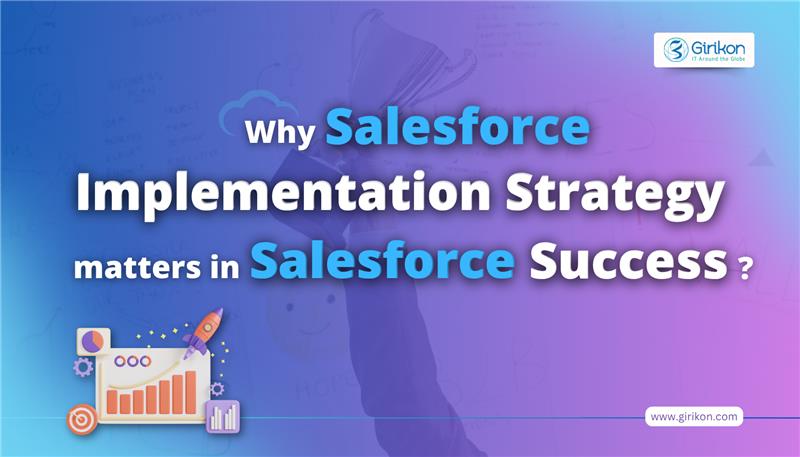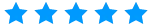Salesforce undoubtedly is one of the most powerful and widely adopted CRM systems across the globe. Besides offering a wide array of features, functionalities, and components, the robust CRM offers several tools, platforms, and add-ons that function in association with each other to ensure the effective functioning of the CRM. One such important platform is the CPQ, which is leveraged by organizations to maximize sales efficiencies and generating greater revenue.
This robust platform is one of the most adaptable software’s available and can ramp up your team’s ability to streamline the sales operations while enabling them to furnish precise quotes at lightning speed. However, to make the most of this software, it’s important to focus on implementing it effectively within your business ecosystems. CPQ implementation might appear to be a bit tricky for people using it for the first time but to realize the strong potential of this platform, it’s important to take note of few important things.
Tips to Successfully Implement Salesforce CPQ?
To ensure successful implementation of this powerful cloud-based platform, it is important to go through a reliable Salesforce CPQ guide as the software helps in dealing with matters about pricing directly. Let’s take a quick look at some of the significant tips for successful CPQ implementation:
Make the Most of Opportunities: Customer experiences created as a result of services provided by Salesforce CPQ is usually consistent across all platforms and thus play a significant role in sales processes. Apart from this, the platform can also help in shortening the sales cycle thereby creating a win-win for the sales teams, as well as customers. It is therefore important to grab the opportunities that come your way and the ones that could be handled using Salesforce CPQ. You can cater to your customers in a better way by understanding the sales requisites of your organization and providing them with personalized services such as guided selling, automated selling, and more. Salesforce CPQ can be implemented successfully by taking into consideration all the opportunities.
Understanding Your Enterprise: Implementation of Salesforce CPQ is concerned primarily with the sales department yet it is essential to look at the bigger picture as to how the implementation will affect the supply chain system of your organization along with the experiences of your customers w.r.t your company.
Determining Key Business Requirement: According to any Salesforce implementation guide, implementing a new platform or tool within your business ecosystem calls for external and internal modifications. It is important to determine the crucial business requirement before installing Salesforce CPQ. Apart from this, it also essential to look into several other aspects such as the future goals of your company, the current pricing model, product catalog, and the pricing rules. It is also recommended to consider product-related details that are supposed to be included in the platform and how you would manage the current, as well as the existing database.
The positioning of CPQ in your Business Processes: Successful implementation of Salesforce is possible if you can figure out where exactly it will fit in the existing business processes of your organization. It is important to browse all the crucial data stored on different platforms and import the same before the implementation process begins. Moreover, you should comprehend how the implementation of Salesforce CPQ will impact the existing tools and platforms as Salesforce CPQ integrates easily with multiple applications and systems. Make sure none of your existing processes are hindered due to the implementation of CPQ software, and if any issues do arise, it’s better to get in touch with a reliable Salesforce consultant.
Be Prepared for Change: However reliable your business processes are and how smooth your Salesforce CPQ implementation has been, certain changes are bound to happen when it comes to the functioning of your sales department. It is important to acknowledge and adapt to the change by planning well in advance.
Key Takeaways:
Salesforce CPQ is unquestionably one of the most flexible tools that can improve the ability of your sales team to streamline sales operations. However, the real benefits of this software can be realized by ensuring its proper implementation by following the aforementioned tips and best practices. Engaging with an experienced and certified Salesforce implementation partner during the CPQ implementation journey also makes sense.
The growing scope and complexity of businesses have forced organizations lookout for a robust solution that can empower sales reps to close more deals quickly and effectively. Salesforce CPQ is one such software that has the potential to streamline processes, speed up quoting, while generate quick return on investment. However, for effective Salesforce implementation of this software, organizations have to leverage innovative technologies like AI and ML.
Introduction
CPQ stands for Configuration, Price and Quote.It is a sales tool for companies to provide accurate pricing of the products with any given product configuration. CPQ helps sales rep to provide discounts, increment or decrement in the quantities, customizations on products while preparing the quote. This feature allows sales rep to quote prices quickly and more accurately.
Purpose of the Document
The purpose of this document is to provide the knowledge on CPQ and CPQ product pricing with attributesto the user. In this, user can understand below important topic related to CPQ pricing with attributes:
Introduction of CPQ
Why we need CPQ pricing based on attributes
How can we achieve this?
Benefits of CPQ pricing with attributes
Need of CPQ Pricing based on attributes
In most of the business there will be products which don’t have any configuration. We can easily handle those kinds of products in salesforce because there will be nothing other than products and their Prices. But now a days business and industries are growing rapidly. This growth introduces products with some specific configuration.
For Example: Let’s take the example of clothing industry; according to below table we have a product(Polo T-shirt) and we have some fields with respect to that product (Size, Color, and Price). Here Size, Color and Priceare the attributes of Product. After selecting the product, user need to select the corresponding attributes and their values of the product and user will notice the price will occur once he/she selects all the attributes of the product. Also, if user changes the values of the attributes then Price will automatically change for that particular product.
Product Name
Size
Color
Price
Polo T-shirt
L
White
$25
Polo T-shirt
M
Off White
$30
Polo T-shirt
L
Black
$15
Polo T-shirt
M
Grey
$20
This kind of requirement is difficult to fulfill without CPQ attributes, because user needs to create each product separately with every single attribute. But with CPQ Attributes user needs to create only 1 Product and all the configuration can be mapped to the corresponding attributes.
Configuration Attributes
Configuration attributes are used to gather information during sales and perform some product actions (like showing / hiding / selection products, performing validations / alerting the sales agent) or pricing actions.
A single product can have many configuration attributes, depending upon the variations in their fields.
How to setup CPQ Product Attributes for Salesforce CPQ
Below are the steps for setting up the CPQ product pricing based on Attributes:
Step 1: Create a custom object ‘CPQ Product Attribute’
Fig 1.1
Step 2:Create the required field in the CPQ Product Attribute object, which will be displayed on the Product Attribute
Step 3: Set the Page Layout and Search Layout accordingly
Step 4: Create the required attributes field in the Quote Line Item (SBQQ__QuoteLine__c) object
Step 5:Go to field sets in Quote line object and add the new field in that by dragging
Step 6:Create a Price Rule for copying List Price to Quote Line Item, based on Product Attributes. This will automatically display the List Price on the selection of fields
Step 7:For creating the new product attributes for a product:
Create a product in salesforce
Fig 1.2
Make the Price Book entry at 0 pricing, as shown below
Fig 1.3
Now upload the list of CPQ Attributes from Data Loader into the org, by selecting the object as ‘CPQ Product Attribute’
Fig 1.4
This will create the entries within the CPQ attribute with the entries as uploaded
Fig 1.5
Step 8: Now create an opportunity and choose the pricebook in which you have entered the above products
Step 9:Create a Quote and select the CPQ product. On selection of the product, all its attributes will get displayed. Due to the pricing rule, we will be able to see the list price displaying automatically on the List_Price attribute
Fig 1.6
Use Case:
HTC Media ltd runs a small Media House on a digital platform and publishes one typeof magazine and oneweekly newspaper. They target youth in magazines and children’s in weekly newspaper. They publish their products with different specifications. They earn their revenue based on sale of these products. Customer can take subscription based on their interests.
Product Name
Language
Size
Subscription in Months
Price
Tech Info
English
Full
3, 6, 9, 12 months
$15, $12, $9, $7
Learn & Grow weekly newspaper
English
Full
3, 6, 9, 12 months
$15, $12, $9, $7
Tech Info
French
Full
3, 6, 9, 12 months
$18, $15, $12, $9
Learn & Grow weekly newspaper
French
Full
3, 6, 9, 12 months
$18, $15, $12, $9
Tech Info
English
Half
3, 6, 9, 12 months
$10, $8, $5, $3
Learn & Grow weekly newspaper
English
Half
3, 6, 9, 12 months
$10, $8, $5, $3
Tech Info
French
Half
3, 6, 9, 12 months
$12, $10, $8, $6
Learn & Grow weekly newspaper
French
Half
3, 6, 9, 12 months
$12, $10, $8, $6
According to the table, we have one type of Magazine and one weekly newspaper as product. Language, Size, Subscription in Months and Price are the attributes of the products. As we can see in this table on the basis of attribute, price of the product will generate. If any of the attribute is changed by the customer or user, the price will change.
Now we will try to understand how we will achieve this requirement without CPQ attributes. In order to achieve this, we need to create each product with every single attribute in Salesforce system. So in this scenario, one has to create 32 different entries of products in Salesforce in order to capture every attribute.
Sr. No
Product Name
Price
1
Tech info English Full 3 months
$15
2
Tech info English Full 6 months
$12
3
Tech info English Full 9 months
$9
4
Tech info English Full 12 months
$7
5
Tech info English half 3 months
$10
6
Tech info English half 6 months
$8
7
Tech info English half 9 months
$5
8
Tech info English half 12 months
$3
9
Tech info French Full 3 months
$18
10
Tech info French Full 6 months
$15
11
Tech info French Full 9 months
$12
12
Tech info French Full 12 months
$9
13
Tech info French Half 3 months
$12
14
Tech info French Half 6 months
$10
15
Tech info French Half 9 months
$8
16
Tech info French Half 12 months
$6
17
Learn & Grow weekly Newspaper English Full 3 months
$15
18
Learn & Grow weekly Newspaper English Full 6 months
$12
19
Learn & Grow weekly Newspaper English Full 9 months
$9
20
Learn & Grow weekly Newspaper English
Full 12 months
$7
21
Learn & Grow weekly Newspaper French Full 3 months
$18
22
Learn & Grow weekly Newspaper French Full 6 months
$15
23
Learn & Grow weekly Newspaper French Full 9 months
$12
24
Learn & Grow weekly Newspaper French Full 12 months
$9
25
Learn & Grow weekly Newspaper English Full 3 months
$10
26
Learn & Grow weekly Newspaper English Full 6 months
$8
27
Learn & Grow weekly Newspaper English Full 9 months
$5
28
Learn & Grow weekly Newspaper English
Full 12 months
$3
29
Learn & Grow weekly Newspaper French Full 3 months
$12
30
Learn & Grow weekly Newspaper French Full 6 months
$10
31
Learn & Grow weekly Newspaper French Full 9 months
$8
32
Learn & Grow weekly Newspaper French Full 12 months
$6
As you can see without CPQ attribute it would be a very tedious task for anyone to create products. In this scenario we have only 2 products with limited number of attributes and their values. But what happen if we have many products with multiple different attributes and with different values.
To resolve this kind of complexity, CPQ Attributes functionality comes in the picture.
User need to create CPQ Product Attribute
All the required fields will be created under this object.
Add the same fields to the field in the Quote Line Item object.
Add the required value to the field in CPQ Product Attribute
Add the same value to the field in the Quote Line Item object.
Add the required field in the Price Rule.
Make the Price Book entry at 0 pricing.
Now upload the list of CPQ Attributes from Data Loader into the org, by selecting the object as ‘CPQ Product Attribute’.
As we understood how to set up Configuration Attributes in above section, now we will understand how product will display on Product selection window.
Product listed on product selection window:
Tech info
Learn & Grow weekly Newspaper
All the corresponding Attributes will display on the QLI after selecting the product.
Benefit of CPQ pricing based on Product Attributes:
It is easy to manage the products in Salesforce with the help of CPQ attributes.
As we have seen in use case without CPQ attributes we need to create separate product on the basis of attributes and their values. This problem can be overcome with CPQ attribute.
Easy to generate reports on the basis of attributes.
User can pull the report on the basis of attributes in order to get the revenue information.
Change the Product Prices for a campaign.
User needs to download the existing CPQ Product Attributes sheet and replace the campaign with the new one and update the prices for the respective product.
No need to remember the prices of the product on the basis of attributes and their values.
After selecting all the attributes of the product on QLI, price will come automatically. In this case, user doesn’t remember price of the product.
The view on QLI will be compact with less number of products.
QLI is always manageable with less number of products. Also, it will be easy to select the product when count is less.
Conclusion:
CPQ pricing is, without any doubt is a great feature of salesforce for evaluating the pricing of the products. CPQ pricing with product attributes fulfills the need of a business when market demands a lot of customizations and specifications on any product. CPQ makes it easy for user to manage the products and their prices when different types of attributes are present. User doesn’t need to struggle with the attributes, number of products and how pricing could achieve in salesforce. In a nutshell, CPQ pricing with product attribute is the solution for attributes related issues.
About Girikon:
Girikon is a reputed name in the Salesforce consulting and Salesforce implementation space. Over the years they have carved a niche for themselves by catering to clients requirement by providing them with quality services and solutions.
For most enterprises, the search for a right eco system with efficient, robust and reliable tools to manage all aspects of the business ends with Salesforce. Here we look at one such tool within the ecosystem, Quote-to-Cash.
Salesforce defines Quote-to-Cash as the complete set of business processes involved in selling, from creating initial offers for prospects to collecting cash. Quote-to-Cash begins with Configure, Price, Quote (CPQ)—configuring the offer, developing the appropriate pricing, and creating the quote. It continues on through negotiations, invoicing, payment, and even renewals and renegotiations.
An efficient Quote-to-Cash process can bring in revolutionary changes in an organization’s sales cycle. A suitable solution brings efficiency & speed in the process by eliminating errors, reducing workload and minimizing time spent on each activity — thereby allowing more time in hand to close more deals.
Do go through our other blog for expected benefits from an automated quote to Cash process using Salesforce @ https://www.girikon.com/blog/salesforce-quote-to-cash-easier-and-more-accurate-quotes-and-billing/
While the list of probable benefits that can be leveraged is long, the real effort involved is in figuring out the exact process to be implemented so as to extract maximum advantage.
Before initiating on a Quote to Cash Implementation
Set time aside for an elaborate analysis of the process in use. This serves as preparatory steps to the execution of the exact, most effective solution suitable for your business.
Look at the in use Quote-to-Cash process with a view to find opportunity for improvements. Simulate a typical request from a client for a quote and go in to throw in as many complications as the team might have faced in real-time.
Follow a real deal through the cycle and consult with all departments (sales, sales operations, legal, and finance departments) involved in interim stages. Gather details for clear understanding & record difficulties/pain points.
For each step involved – Define the RASCI (Responsible, Accountable, Supportive, Consulted, and Informed) model.
Record all of the tools, systems, and applications in use. Also to be noted are the physical locations (office, online, or remotely) where each step takes place.
Record reasons behind decisions to have the process in that particular way.
Question, Question and question more at each step – record everything
Also record time taken for each step. This will help to analyze if the new process implemented brought in any process improvement!
With all this analysis done, you will now be ready to design the new process with the required step eliminations, improvements and consolidations. New Rules can now be defined, changes brought in to reduce typical errors, bottlenecks, slowness that occurred in the past.
Figure out the technology cocktail you would need
In addition to the right Salesforce suite setup you might want to use other tools to dovetail. This decision will depend on your current pain points. Some recommended ones can be:
Conga Action Grid: for updating and managing data pre-sale
Conga Composer: for generating data driven documents, including combined documents like customized marketing materials, personalized proposals, sales orders and invoices
Conga Redlining: for managing the back-and-forth of contract negotiation within Salesforce
DocuSign: for completing the final approval and signature on the contract
Some more guidelines for streamlining things further
Standardize Documents – Standardizing Contract documentations for different products and services is a great efficiency enhancer
Lookout for more ways to automate manual processes in the contract management process (Document versioning, audit trails etc.), negotiation process or elsewhere
Leverage workflows to the hilt to usher in more transparency and reduce bottlenecks
Use Collaborative tools for Legal team, sales reps, and customers, but try to keep it all native in Salesforce. This increases adoption, ease-of-use and consequent speed
How Girikon, as a Salesforce Consulting Partner Salesforce Consulting Partner Helps
Organizations looking at implementing Salesforce Quote to Cash can reach out for value loaded services including:
Salesforce Licensing Consulting & procurement
Salesforce Solution Architecture & Design
Quote to Cash Discovery, Consultancy, Implementation & Customizations
Any other custom development as required
Data Migration from Legacy/Other Systems
Salesforce Quote to Cash Training & Support

 +1-480-382-1320
+1-480-382-1320 +44-7428758945
+44-7428758945 +61-1300-332-888
+61-1300-332-888 +91 9811400594
+91 9811400594