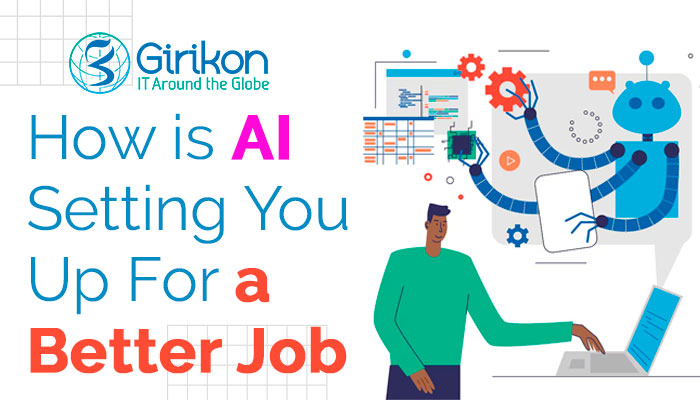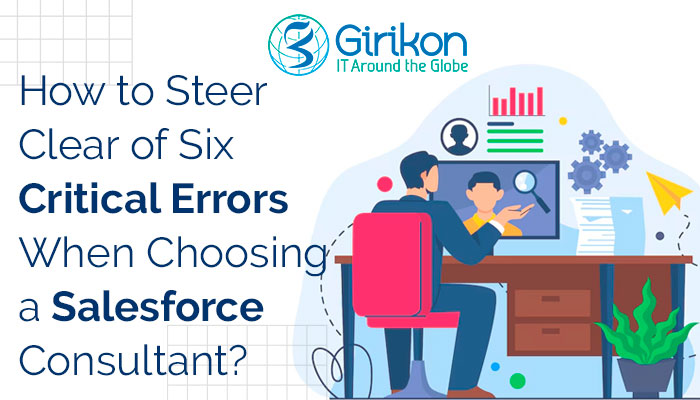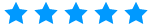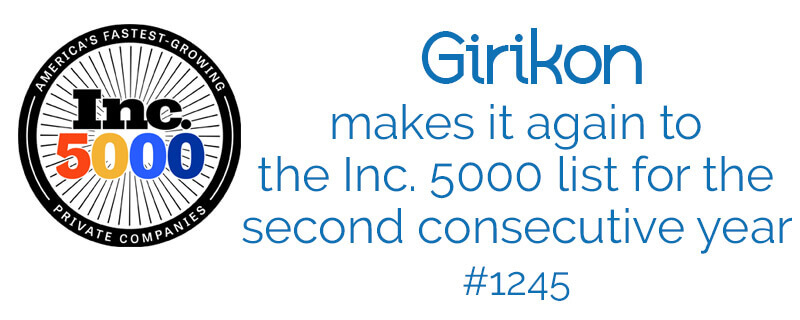Our Blogs
As one of the most powerful and widely adopted cloud-based CRM, Salesforce continues to reign the CRM space. The CRM owes its popularity to the wide array of useful features offered by it, its ability to get easily customized and integrate with other systems. Today, given the constant need to migrate data from one system to the other or from one database to the Salesforce org, there arises the need for a system, which not just allows organizations to have access to external databases but also ensures the integrity of the database.
Salesforce Lightning Connect allows users to connect to external databases so that they can view the information in real-time. In fact, this integration app has turned out to be a game-changer for the IT department, and the organization at large as they no longer have to manage different databases in their Salesforce org and can view data by just connecting to the external databases.

What is Salesforce Lightning Connect?
It is an integration tool that helps organizations/users to access, use and display data from external sources along with their Salesforce data. With this tool, they can extract data from legacy systems like Microsoft, Oracle, SAP, etc. in real-time. In fact, everything is configured easily via a powerful point and click interface. The integration tool uses a feature that is similar to ‘custom objects’ in Salesforce and is called ‘external’ objects except for the fact that the data resides in another system. However, to access external objects, Salesforce Connect makes use of some authentication settings, which includes three types of adapters including the following:
Cross-org: This adapter provides access to data that lies in another Salesforce org by leveraging the Salesforce API. With this adapter, the integration tool uses the Lightning Platform REST API to extract data from other Salesforce org, allowing users to associate data with point-and-click tools.
OData: The OData connects with any system that backs the 2.0 and 4.0 OData protocols, which is a REST API for data exchange to get valuable insights from external data sources. The robust tool via the external objects interacts with external data changing into queries that include parameters to filter results.
Apex custom adapter: This is basically a code written in the Apex language using the Apex Connector Framework to extract data from various data sources. Salesforce Connect uses the code when specific functions such as running a report are executed so that users can get business insights by connecting to data sources.
When to Consider Salesforce Lightning Connect?
- When the need is just to carry relevant data without carrying unnecessary data in your Salesforce Organization.
- When users need small amounts of data at a given point of time.
- When users are looking for real-time access to data.
- When users want to avoid the accumulation of irrelevant data.
Benefits of Salesforce Lightning Connect?
There is so much that Salesforce Connect can help users achieve with external sources and through data integration. Businesses must consider getting in touch with an experienced and certified Salesforce Consultant to know more about this powerful integration tool.
- Read/write from anywhere:Salesforce Connect lets users to produce, read, update or delete records from external sources in real-time.
- Custom Adapters for any web API:With this tool, developers can link Salesforce to any web API.
- Connectors: Multiple Salesforce org can be connected across the company.
How Does Lightning Connect Work?
Lightning Connect allows data access from various external sources that too in real-time. Let’s understand the step-by-step process of seeking external permission for creating ‘customized application’
- Users need to first open Setupand then find and select External Data Sources in the Quick Find
- The next step is to either click on New External Data Source or on Edit if users wish to modify a pre-existing source of external data.
- All the necessary details should be filled up.
- Choose the most suitable authentication protocol
- Click on ‘Save’.
- Finally, to complete the connection, click on ‘Validate and Sync’
To Sum-up:
As a robust Salesforce integration tool, Salesforce Lightning Connect helps business analysts and Salesforce admins to access data from external sources in real-time. Since, no duplication or sync delays occur, the integration time is dramatically reduced, which helps in unlocking and updating back-office systems such as Oracle, SAP, Microsoft, and more. To know more about this outstanding integration tool, it’s in your best interest to get in touch with a reputed Salesforce Lightning company.

 +1-480-382-1320
+1-480-382-1320 +61-1300-332-888
+61-1300-332-888 +91 9811400594
+91 9811400594