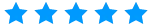Our Blogs
Salesforce Agentforce has proved to be transformative force in customer support, as well as enterprise automation by intertwining generative AI and self-directed agents into Salesforce’s cloud ecosystem. In fact, Agentforce has become an integral aspect of many Salesforce orgs that once required human intervention. As the installations of Agentforce grows from POC to pre-eminent automation, routine maintenance becomes crucial to keep agents secure, reliable and aligned with growing business needs.
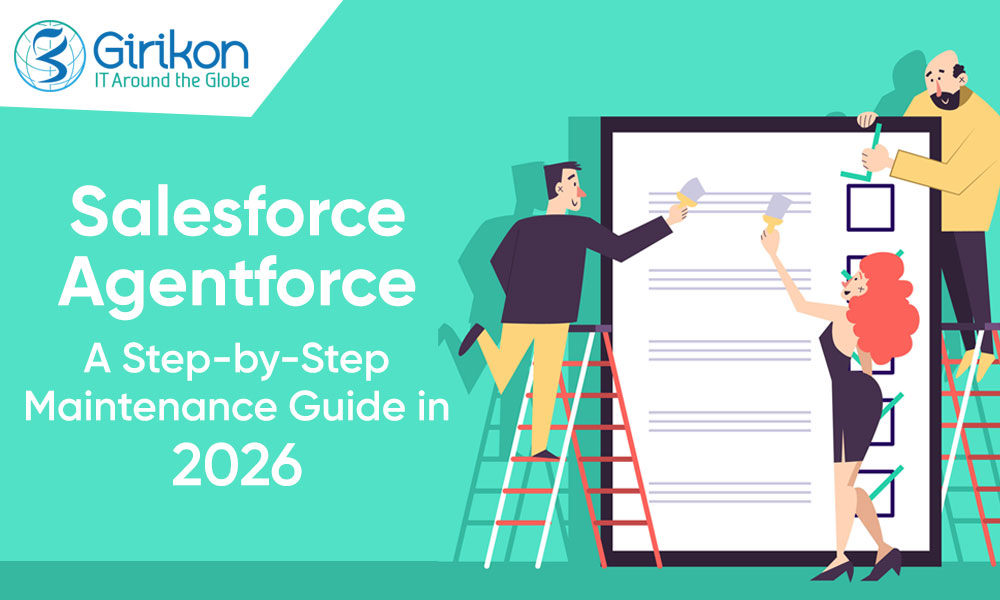
Here is a step-by-step guide to configuring, maintaining and optimizing Agentforce in 2026. The guide also features industry best practices and practical steps for organizations aiming to utilize this technology for sustainable success and why partnering with a Salesforce Consulting Expert makes sense.
All You Need to Know About Salesforce Agentforce
It is a next-generation AI automation platform built within the Salesforce ecosystem. Besides helping streamline support requests, it helps do away with repetitive tasks, boosts productivity with autonomous, context-aware agents. These smart agents can organize cases, accomplish business actions, and optimize customer engagement across Salesforce Clouds.
By harnessing the Einstein Trust Layer to ensure data security, Agentforce connects with Data Cloud for a holistic view of customers while offering granular control over agent behavior through prompt engineering and advanced permission settings. Enterprises across the globe are adopting Agentforce to reduce manual effort, accelerate case resolution, and augment employee productivity, as well as customer experiences.
Why is Salesforce Agentforce Maintenance Crucial?
Agentforce leverages live CRM data, executes flows and Apex, and can autonomously update critical records. However, improper prompts, outdated connectors, or inaccessible actions can compromise data quality, compliance, and customer confidence. To reduces risk and increase reliability, regular maintenance is required. This keeps automation aligned with evolving LLMs and business processes.
Laying the Foundation for Preparation
Before starting deployment, ensure the following are in place:
- Salesforce Setup: Enable Agentforce and Einstein Generative AI features.
- Access & Permissions: Assign appropriate roles and permission
- Trust & Compliance: Activate the Einstein Trust Layer to safeguard privacy and regulatory requirements.
- Safe Testing: Protect production data by using a Sandbox with masked data for updates and testing.
- Stakeholder Alignment: Involve Salesforce administrators early. Clearly document the agent’s responsibilities, its KPIs it will be measured against.
Phase I: Planning and Scrutinizing
1. Business Process Alignment
- Align existing workflows against the capabilities of Agentforce to figure out which tasks should be automated and require human intervention.
- Prioritize a couple of high-value use cases for the first rollout or managing simple service requests.
2. Data Preparation
- Cleanse key CRM records since the performance of Agentforce relies heavily on data precision and consistency.
- Apply the principle of slightest privilege when setting permissions, ensuring the agent only accesses fields essential for its role.
3. Integration and Environment Setup
- Determine the required integrations such as MuleSoft, Slack and ERP and data cloud.
- Validate and protect all API connections followed by thorough testing before rolling out access in production environments.
Phase II: Maintenance and Setup Steps
Step 1: Enable Core Features of Agentforce
- In Salesforce Setup, locate and activate Agentforce features.
- Assign standard agent templates or design new ones tailored to meet organizational needs.
- Maintain documentation of version numbers for audit readiness and rollback planning.
Step 2: Configure Data Access and Object Models
- Update the Object Manager with required custom fields, record types, and security controls across core objects such as Cases, Accounts, and Orders.
- If using Data Cloud, configure and validate connectors to ensure unified customer profiles.
Step 3: Build Actions and Prompts
- Leverage Salesforce Prompt Builder to define instructions guiding Agentforce’s request handling (e.g., categorizing cases by product type through field-level AI prompts or delivering context-specific responses).
- Implement automation logic via Flow or Apex for both low-code and custom actions, such as creating, updating, or escalating cases and sending communications.
Enable action and output logging to support compliance monitoring.
Step 4: Secure and Test
- Activate guardrails for trust and compliance, including the Einstein Trust Layer, field-level security, and prompt/response logging.
- Use Agent Builder’s test mode to initiate typical, edge-case, and restricted scenarios; refine prompts and permissions accordingly.
- Review audit logs and raise incongruity to the appropriate security or compliance teams.
Phase III: Training, Promotion, and Reiteration
Team Training
- Host workshops to familiarize teams with Agentforce capabilities, covering both day-to-day use and administrative troubleshooting.
- Conduct live demos and provide concise, role-specific training materials.
- Designate “Agentforce Champions” — power users who can offer peer support and escalate issues when needed.
Launch and Monitor
- Begin with a pilot in a single business unit and observe performance for two weeks.
- Track key parameters such as containment rate, CSAT scores, average handle time, and escalation frequency.
- Gather feedback and fine-tune prompts, workflows, or permissions depending on insights.
Continuous Enhancement
- Expand Agentforce’s scope isignificantly by enabling additional actions (e.g., appointment booking, refunds, or complex data retrieval).
- Integrate with external systems like WhatsApp for customer communication or Commerce Cloud for automated stock monitoring.
- Maintain a version log and update an internal “Agentforce Playbook” to document augmentations and evolving best practices.
Phase IV: Maintenance and Continuous Optimization
Routine Maintenance
- Regularly refine AI prompts and automation flows using insights from real-world usage and error analysis.
- Cleanse data sources by removing obsolete fields, deduplicating records, and updating validation rules.
- Track Salesforce release notes, testing patches and new Agentforce features in Sandbox before rolling them out to production.
Security and Compliance
- Conduct scheduled audits of data access, agent permissions, and ethical safeguards to prevent illegal exposure of sensitive data.
- Revise security policies to address generative AI usage, output monitoring, and response handling best practices.
Performance Monitoring
- Utilize Salesforce dashboards to track case routing, agent activity, and sentiment of customers in real time.
- Adjust escalation thresholds to reduce fake positives or negatives.
- Refresh training guides and prompt libraries periodically to reflect evolving business needs.
Also Read: Dive into Customer Journey and Hyper-personalization with AI
Adaptability and Change Management
- Modularize Agentforce configurations to accommodate organizational growth or process changes.
- Test and stage updates in parallel environments before deploying them to live systems.
- Provide prior notification to stakeholders of regarding major updates to agent behavior or scope.
- Maintain documentation of all configuration changes for future audits.
Phase V: Model Lifecycle & Prompt Engineering
Prompt Versioning
Treat prompts as code assets. Assign version tags, include change notes, and clearly define the intended behavior to ensure transparency and easy rollback.
A/B Testing
Run controlled experiments to compare different prompt variants and measure outcomes against defined KPIs. Salesforce’s Agentforce Grid and low-code experimentation tools simplify large-scale testing.
Retraining & Grounding
For fine-tuned models or retrieval-augmented generation (RAG), regularly refresh the index with the latest Data Cloud snapshots. Always validate source provenance to maintain accuracy and trustworthiness.
Hallucination Detection
Implement automated checks to identify unsupported claims or outputs outside expected ranges (e.g., a model generating nonexistent SKUs). Escalate flagged outputs to human supervisors for review.
Backups & Disaster Recovery
Export Artifacts
Regularly export agent definitions, action OpenAPI docs, Apex/Flow metadata, and named credential configurations into a secure repository.
Automated Snapshots
Schedule daily or weekly snapshots of critical configurations and Data Cloud datasets powering your agents.
Restore Drills
Perform quarterly recovery exercises by restoring an agent and its associated actions in a sandbox to validate disaster recovery readiness.
Upgrades: How to Manage Salesforce & Agentforce Releases?
Track Release Notes: Subscribe to Agentforce announcements and Salesforce release notes. Strategize for Summer/Spring/Winter cycle validation.
Sandbox First: Test new release in a sandbox that reflects your production setup, including LLM integrations and external connectors.
Compatibility tests: Run your full regression suite against the new release.
Gradual rollout: Use feature flags and staged deployments when enabling new Agentforce capabilities. Ensure rollback plans are ready.
Integrations & CTI Considerations
CTI and contact center connectivity are among the most common deployment scenarios. While configuring CTI:
- Use Supported Frameworks: Implement Open CTI or compatible adapters and verify that key softphone events are accurately surfaced to agents.
- Monitor Performance: Track inactivity between telephony events and Agentforce triggers, as voice interactions call for low response times. Establish graceful fallback options if agent responsiveness drops.
- Secure Data Handling: Route call recordings and transcripts used for agent training or knowledge updates through approved, secure storage systems to maintain privacy and compliance.
Common Problems & Troubleshooting Patterns
Symptom: Successful execution by agents, but side effects fail.
Checks: Review action response logs, error codes, named credentials, and Salesforce governor limits.
Symptom: Sudden increase in hallucinations or degraded response quality.
Checks: Verify the current model version, recent prompt changes, retrieval data freshness, and token limits. If necessary, roll back to a previous prompt version.
Symptom: External API rate limits leading to retries or timeouts.
Checks: Inspect backoff mechanisms, implement a circuit breaker pattern, and coordinate with the vendor to demand higher API quotas if required.
Symptom: Rising operational costs.
Checks: Identify high-token-consuming agents, set up budget alerts, and explore model optimization such as using slighter models for low-risk tasks or batching operations for bulk workloads.
Final Words:
The guide presented above offers a systematic framework to ensure AI agents remain dependable, secure, and high-performing as they automate CRM operations. It recommends a clear maintenance rhythm, daily monitoring of health, weekly validation tests, monthly regression checks, quarterly reviews, and annual upgrade planning. The guide highlights strong governance practices such as maintaining an up-to-date agent inventory, defined ownership, applying version control, and least-privilege access. It also covers observability, prompt and model lifecycle management, and strict data privacy compliance. Troubleshooting guidelines help resolve failed executions, performance issues, and rising operational costs. In essence, organizations are urged to manage Agentforce like a strategic automation product to maintain reliability, security, and alignment with evolving 2026 landscape of Salesforce. By associating with a certified salesforce implementation partner, optimizing Agentforce would feel like a breeze.
Girikon – a leading Salesforce consulting partner provides a range of services, including maintenance and support for platforms like AgentForce. Besides ongoing support and maintenance, they offer system enhancement, integration management, and more.

 +1-480-241-8198
+1-480-241-8198 +44-7428758945
+44-7428758945 +61-1300-332-888
+61-1300-332-888 +91 9811400594
+91 9811400594