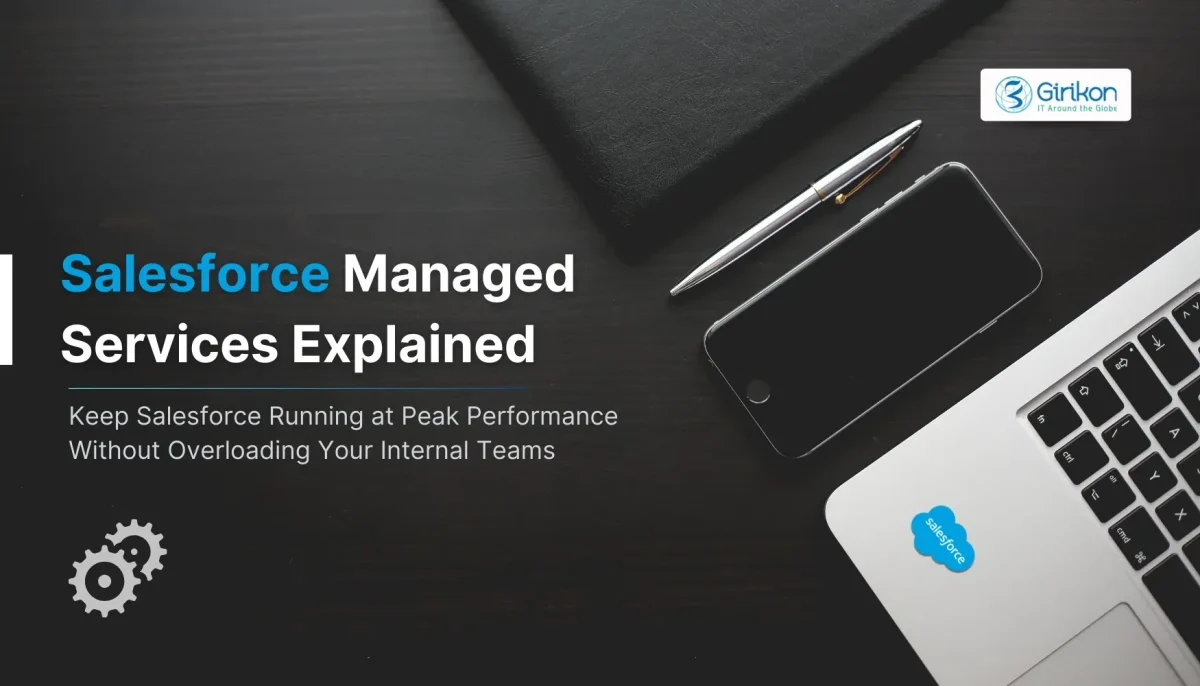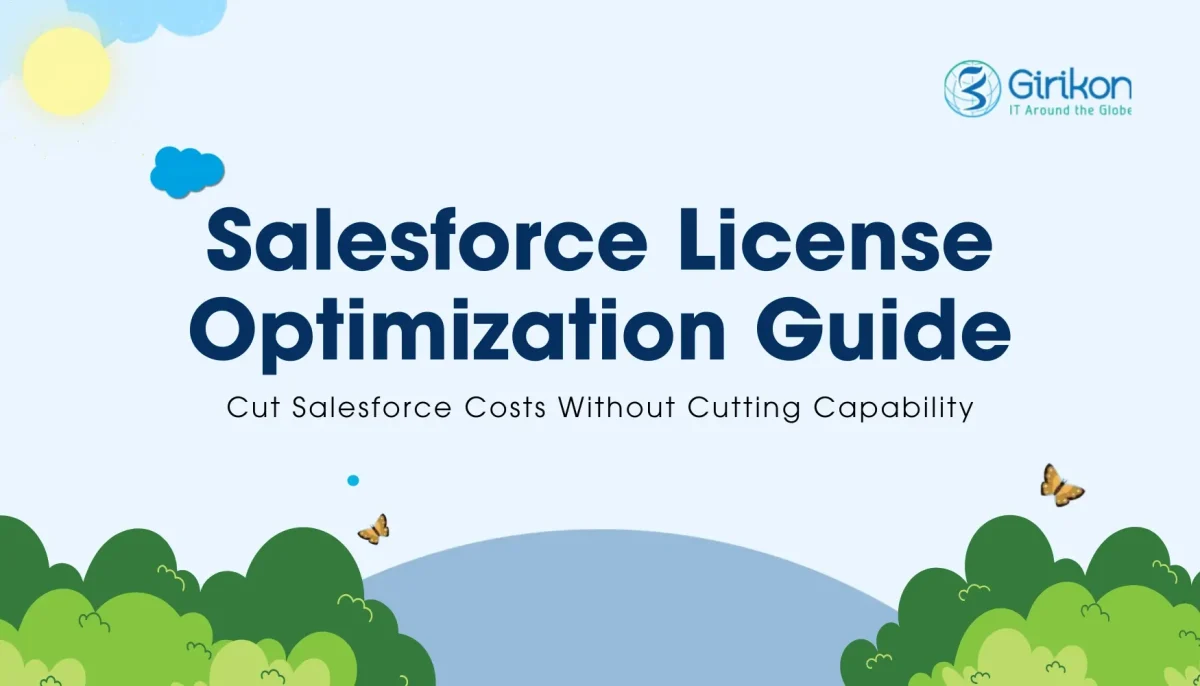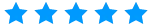Telephony for Salesforce refers to the seamless and real-time interaction of your phone system with the Salesforce environment. This integration allows team to
- make and receive calls from Salesforce,
- automatically log call details,
- access customer information during calls,
- create records related to the conversation.
For the sales and support team, Salesforce telephony integration works wonders as it allows them to reach 50% of consumers who prefer using voice channels. Moreover, it lets businesses connect with 65% of customers who prefer quick and instant support for their queries and issues.
Here is more provided within the guide, letting you grab a better understanding of telephony for Salesforce. Read further to learn more.

Why Use Telephony for Salesforce?
Discover significant benefits of telephony for Salesforce that enable businesses worldwide to adopt the technology.
- Enhanced Productivity
Salesforce telephony integration lets agents rely only on Salesforce to pick up and receive calls directly from the platform. Moreover, it eliminates the need to do any manual data entry with calls automatically recorded in Salesforce. This ensures accuracy, reduces dialing errors, and provides more time for agents to focus on valuable tasks like closing deals and resolving complex issues.
- Time-Saving
The Salesforce telephony platform retrieves customer information from the Salesforce cloud database and displays it to sales agents whenever they make a call. This does not just resist sales agents to ask any additional or repetitive queries from customers but also enable them to jump straight into meaningful conversations.
- Performance Tracking
Another most important and significant benefit of using telephony for Salesforce is performance tracking. Yes, the solution allows businesses to record both outbound and inbound calls—which can be used further to create reports, evaluate individual representatives’ performance, and analyze trends.
- Cost-Effectiveness
If we compare the cost of installing each physical telephone at all workstations with the subscription that we pay for telephony on Salesforce, then the latter is significantly more cost-effective. It integrates well with your existing system and eliminates the need for any additional infrastructure, thus resulting in substantial cost savings.
- Improved Customer Experience
During calls, agents are immediately provided with the relevant caller information open on their screens, such as customers' names or addresses, email IDs, phone numbers, account history, past interaction, and demographic details, etc. Having this context-rich view allows an agent to provide a worthy service that, in turn, builds trust, will enhance loyalty for the brand, and ultimately satisfaction.
- Efficient Call Management
For all operating a call center, managing a huge call flow comes with certain challenges. However, navigating these bottlenecks is no longer a tiresome task with telephony for Salesforce. How? The platform offers automated call routing that directs calls to certain employees and departments based on the caller’s needs. Thus, improving call efficiency like never before.
- Flexibility with Software and Hardware
Without requiring any additional hardware or software, telephony Salesforce allows agents to simply login through their web browser to start working. This cloud setup enables both in-office and remote agents to control their headsets conveniently while conversing with their customers, thus ensuring flexibility through a hybrid work environment.
Top Features of Telephony on Salesforce
Here are all the features within Salesforce telephony solutions, letting businesses achieve progressive milestones.
- Multiple Phone Controls
A control provided to all sales agents to manage all calls can be leveraged inside telephony for Salesforce. Thus, making it all easy and convenient for users to hold, mute, merge, make, receive, forward, and hang up calls from a unified place—without switching between multiple devices.
- Transferring or Routing of Calls
With the use of Automatic Call Distributor, Salesforce telephony routes calls to the right agent and department based on customer’s information, issues, and other predefined criteria. Thus, ensuring that customers are connected to the right person faster, minimizing unnecessary transfers, reducing wait times, and bringing efficient call flow.
- Call Recording and Monitoring
Telephony for Salesforce features automated call recording and monitoring that enables managers to listen to past calls between customers and agents. With this capability, managers identify coaching opportunities, detect call quality, and analyze agent performance. This ultimately helps businesses improve customer interactions and enhance their overall quality of service.
- Automated Dialing
Automated dialing is a comprehensive feature that includes everything from click-to-call to predictive dialing and auto-dialers. While click to call requires just one click to let agents call at any number, predictive dialing consistently dials the next number in the list as soon as agent finishes their previous conversations. Last but not least, auto-dialers automatically dial or call telephone numbers from a predefined list that agents open, thus accelerating outreach efforts and maximizing call efficiency.
- Information-Rich Window
A window with relevant information pops up on the screen whenever customers make a call to the company. This information includes customers’ phone numbers, call history, and past interaction. With a glimpse of this insight, agents aim to deliver more personalized and streamlined services without having to search through records.
Prerequisite Before Setting Up Telephony Integration with Salesforce
Now, let’s grab a good understanding of all those essential steps that let you set up telephony in Salesforce.
- Clearly Define Your Needs
First of all, you need to identify your needs, i.e., what really matters to you and what you want to achieve with the Salesforce telephony integration.
- Have Telephony System in Place
Now, with the help of experts, you are required to set up your telephony system and configure the same based on your unique business needs.
- Add Telephony to the Application
After that, you need to integrate the Salesforce telephony into the application utility bar so that agents can have caller information and call controls right in front of their eyes, without switching between applications and windows.
- Evaluate Budget and Feature Requirements
Before picking any system, consider choosing the one that fits your budget and offers the same features you need to execute your business's operation.
How to Set Up Telephony Integration in Salesforce?
Here are clearly defined steps on how you must move ahead with the right telephony system to make your communication more consistent.
Step 1: VoIP Services (Voice over IP)
Leveraging the internet for calls, VoIP systems offer flexibility and cost savings. Here is a quick glimpse of popular VoIP systems available.
- Twilio: It is ideal for businesses that need tailored setup and advanced/customizable features.
- RingCentral: A complete integrated system with Salesforce, offering a communication platform that supports voice, messaging, and video.
- Aircall: A good fit for support and sales teams due to the inclusion of features like click-to-dial and call logging.
2. Traditional PBX Systems
You must have a traditional physical phone setup (PBX) and a CTI adapter to make the most of your computer telephony integration.
3. Cloud-Based Phone Systems
Among so many available options, Five9 and Talkdesk are considered to be the best for managing high call volumes. Moreover, they integrate well with Salesforce, leveraging dynamic capabilities like call analytics and tracking.
Step 2: Install and Integrate Your Telephony App
Before initiating the setting up of the call center, you must integrate your telephony system with Salesforce. Here are the steps using which most telephony providers use apps or CTI adapters that can be installed from Salesforce AppExchange.
- App Installation
- For this, you must navigate to “AppExchange.”
- Just search for the app that your telephony provider offers—this could be Twilio, Five9, or RingCentral.
- Just install the app into your Salesforce org by following the necessary permissions.
- Connect and Configure the App
Now that you have installed the app, follow the provider’s instructions to wrap up the integration. This procedure must include:
- From the Salesforce app, login to your telephony system.
- Authorize the connection between your telephony system and Salesforce.
- Set up user permissions, call routing, and other features that you want.
Step 3: Set Up the Call Center in Salesforce
As the telephony system integrates well, proceed ahead and try to set up the Call Center in Salesforce. Here are the steps that you must follow:
- First of all, you need to obtain the Call Center Definition File from your telephony provider. Ensure that this file (XML) includes every configuration detail that you require in connecting the Salesforce to your phone system.
- Now, you must import the Call Center Definition File by following these steps:
- Go to Salesforce Setup.
- Search for a Call Center.

- Ensure that the information about the Call Center is correct.
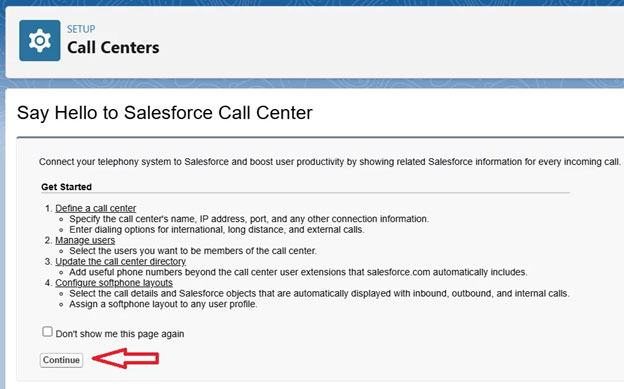
- Then, click Continue.
- Tap Choose File and select and upload the Call Center Definition File.
- At this moment, you just need to hit Import to finish the entire setup.
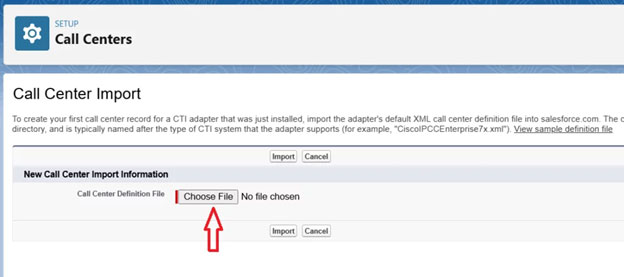
Now that you have successfully configured the call center, your team can easily manage all calls directly from Salesforce. Moreover, they can leverage features like automatic screen pops, call logging, and click-to-dial for all kinds of incoming calls.
Step 4: Test the Integration
After these essential steps, you must make a few phone calls to test the system and evaluate if:
- You can call directly from Salesforce.
- Customer details and relevant information appear in the window during incoming calls.
- Every call log is automatically created in Salesforce.
Apps that can be Used as Telephony on Salesforce
Now, let’s talk about some of the most popular apps that are designed for businesses like you to manage calls from Salesforce.
- GirikCTI
GirikCTI is an advanced AI-powered Salesforce telephony solution designed to seamlessly integrate with the world’s number 1 CRM. It allows businesses to streamline operations, improve customer engagement, and boost sales performance. Within its unified communication platform, you can access various features, thus making each interaction impactful. Here are important features within GirikCTI, making it the right choice for businesses worldwide.
- AI-Powered Call Transcripts: It automatically logs calls into detailed records which are further used for agent training, quality assurance, and compliance.
- Real-Time Note Taking: Leveraging this feature, GirikCTI captures and organizes all call notes instantly within Salesforce, thus ensuring that important customer information is actionable and recorded.
- AI Escalations Predictor: It facilitates the detection of emotions and sentiments during calls, wherein potential escalations are flagged in real time, and cases are generated based on emotional context.
- Comprehensive Call Analytics: These analytics provide a full view of agent productivity and call performance, thus helping teams identify areas for enhancement.
- Live Call Monitoring & Admin Controls: It allows administrators to monitor live calls between agents and customers and assist agents through barge-in and whisper features.
- Predictive Power Dialer: With the automated generation of call-down lists, it allows CTI to dial them, eliminating the hassle of handling DND opt-outs.
- Automated Voicemail Handling: This feature helps with converting text to speech in any voice you prefer—male or female, thus letting businesses to deliver automated offer announcements.
Benefits:
- Seamless Salesforce Integration: The most dynamic benefit of GirikCTI is that it provides 100% native integration with Salesforce, while eliminating the need for any third-party middleware.
- Advanced Call Controls & Routing: Various features within GirikCTI like whisper, barge-in, call forwarding, smart call routing, etc., help supervisors assist agents live without disrupting the call.
- Customizable IVR (Interactive Voice Response): Using Salesforce telephony options like GirikCTI, without code, businesses can create extremely complex call flows with drag-and-drop IVR builders to ensure that calls are correctly routed.
- Increased Agent Productivity: What could be more pleasant than agents making and receiving calls directly in Salesforce while using auto logging and click-to-dial features and screen pop-up to provide an enhanced customer experience?
- Native Call Analytics: GirikCTI gives managers the option to analyze agent performance, resolution time, and call volume through dashboards and reports to determine the training requirements and performance for continuous improvement.
- Scalable to Any Business Size: GirikCTI comes in the way that businesses of any size and group can easily scale up according to their unique needs, requirements, and preferences.
- RingCentral for Salesforce
It is a cloud-based communication platform, combining messaging, video, voice, and collaboration tools into a single solution. Upon integrated with Salesforce, it enables businesses to streamline their communication while improving customer interactions.
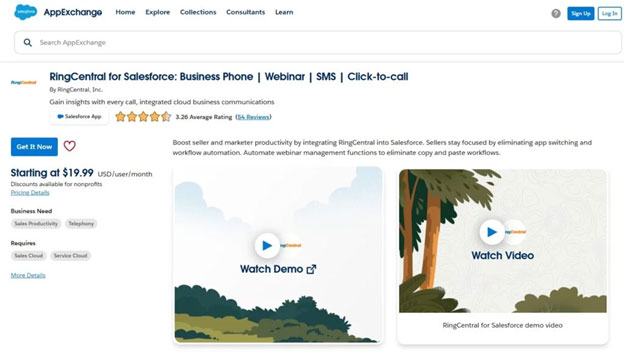
Important Features:
- Click to Dial: This feature allows users to make a call from Salesforce with the utmost ease, just by clicking once. It assures speed and least dialing errors.
- Advanced Reporting and Analytics: It enables managers to find areas of improvement by providing key insights into the metrics of call performance.
- Real-Time Customer Insights: It provides agents with direct access to both customer profiles and histories of interactions. This allows for more personalized conversations and subsequently faster customer satisfaction.
Benefits:
RingCentral can help businesses improve collaboration between their team members, ensuring that all interactions with customers are properly aligned and documented, and that a complete customer history exists.
- Twilio Flex
It is a fully customizable contact center platform that enables businesses to opt for only such features that specifically meet their business objectives. The platform leverages Open CTI for integration with Salesforce, thus providing a dynamic solution using which customer interactions are managed seamlessly.
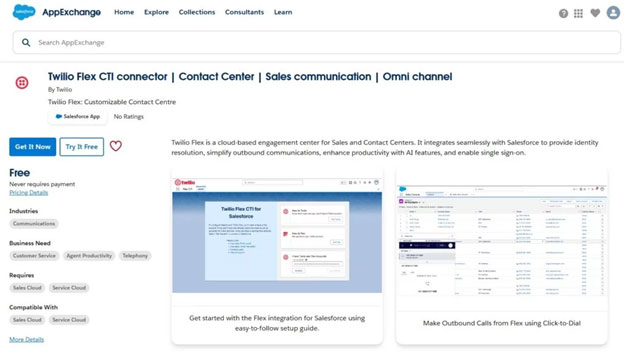
Key Features:
- Multi-Channel Support: With this feature, Flex helps teams handle SMS, calls, and chat messages using a centralized place only, thus creating a seamless experience for both customers and agents.
- Programmable Workflows: Twilio Flex helps automate routine tasks and workflows too like call distribution and follow-up actions, thus freeing up agents so that they can only focus on customer interactions.
- Customizable Agent Interface: Upon selecting the tools and information most relevant to their operations, businesses can let agents tailor the interface with their workflows.
Benefits:
- Twilio Flex can perform better for businesses that need a tailored customer service solution. Upon integrating with Salesforce, it improves the customer experience and brings the capability for businesses to customize communication channels and workflows. That ultimately helps in regaining customer trust.
- Talkdesk for Salesforce
Talking about this, Talkdesk is a cloud-based customer service software. It offers a strong integration capability and easy-to-use interface, using which businesses can enhance their agent productivity and streamline customer interactions.

Important Features:
- Speech Analytics: Utilizing the power of AI, the feature helps businesses analyze customer conversations and get valuable insights into agent performance and customer sentiment, which can be used for improving further processes.
- Workforce Management Tools: It includes several tools that help monitor performance, manage agent schedules, and ensure that staffing levels always meet customer demand.
- Automatic Call Distribution: Just like the name suggests, it smartly routes incoming calls to the most appropriate and suitable agents based on pre-defined criteria, thus improving customer satisfaction and call resolution rates.
Benefits:
Talkdesk helps businesses in enhancing their customer service operations. How? It seamlessly integrates well with Salesforce, making you and your team ensure quick resolution to all customer queries, while ensuring a comprehensive record of all communication that happened in a specific time.
- Five 9
Yet another cloud contact center solution, Five 9, helps optimize customer interactions to another level. Specifically, built for larger enterprises and teams, it aids businesses in scaling customer service capabilities and enhancing operational efficiency.
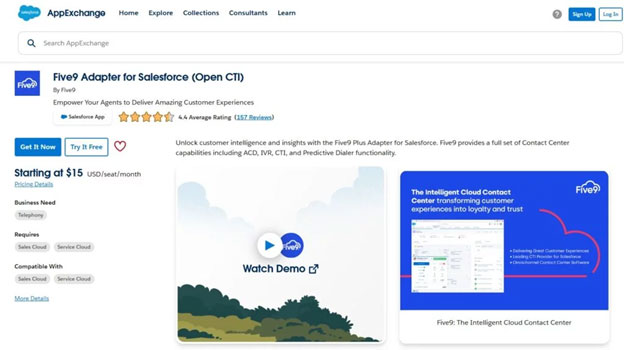
Important Features:
- Deep CRM Integration: While integrated with Salesforce, it offers a rich cloud database for agents to access at anytime from anywhere to manage all customer interaction seamlessly and conveniently.
- Predictive Dealing Technology: It automatically dials customer numbers too, thus ensuring that agents utilize most of their time in talking to customers.
- Real-time Analytics: Just like other Salesforce telephony solutions, it also generates detailed insights into customer satisfaction, agent performance, and call outcomes, thus enabling managers to enhance service quality.
Benefits:
Upon accessing its seamless Salesforce integration and robust features, businesses with Five 9 can drive sales, improve their customer support, and enhance overall customer satisfaction.
To Sum it Up!
So, this is all about telephony on Salesforce and how you can set it up to ensure a smooth calling experience for customers worldwide. If you want to learn more and are in search of a tool that is already integrated with Salesforce and easy to set up, consider booking a free trial of GirikCTI. Featured with screen pop-up, predictive dialing, intelligent voice responses, automated call logging, etc., it lets you turn your calls into opportunities.

 +1-480-241-8198
+1-480-241-8198 +44-7428758945
+44-7428758945 +61-1300-332-888
+61-1300-332-888 +91 9811400594
+91 9811400594