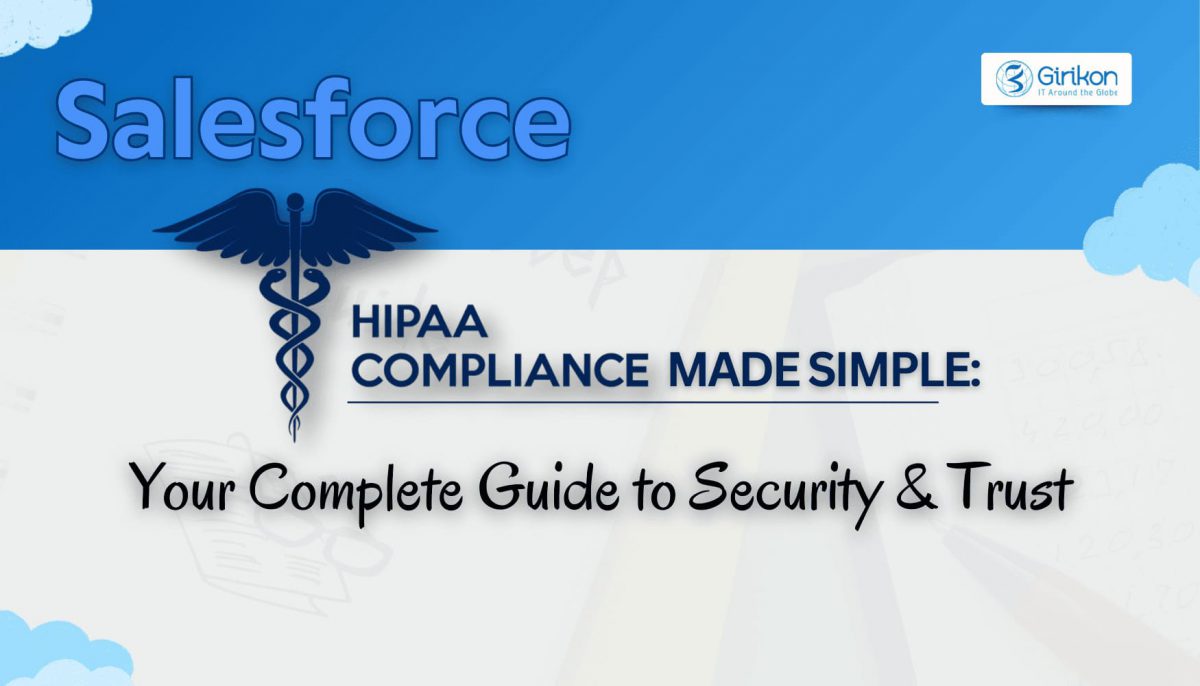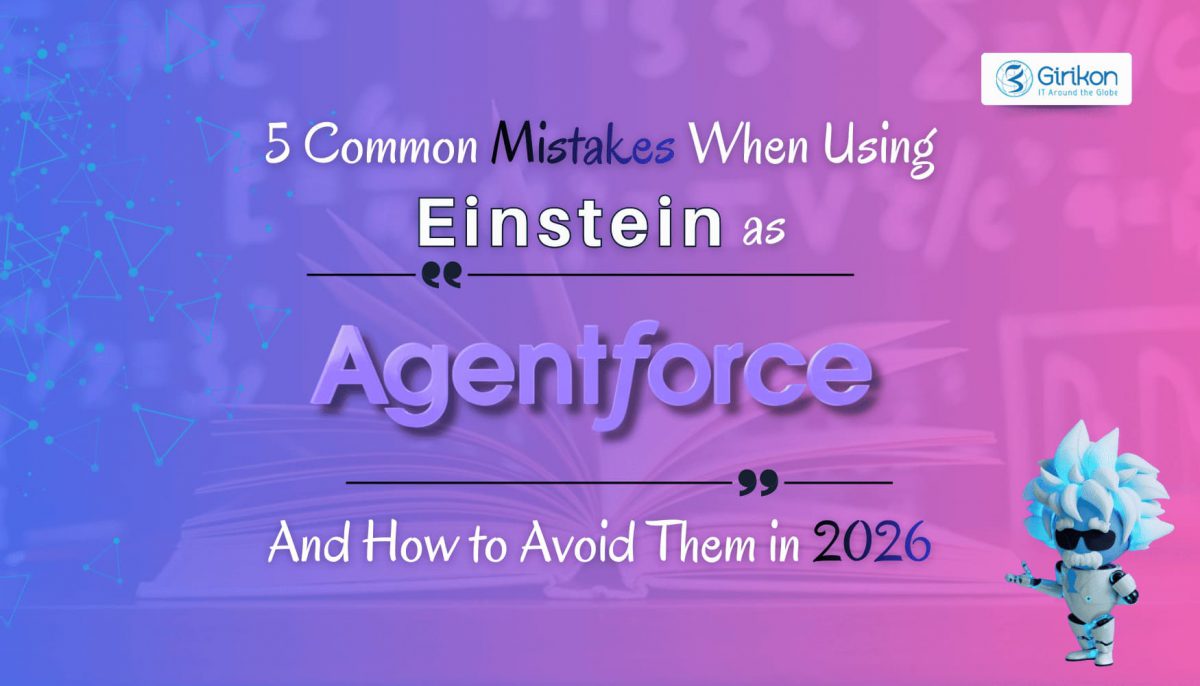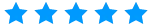Our Blogs
Implementing Salesforce seems to be an untangled procedure; however, it isn't due to several challenges it brings forward. To make the most of Salesforce implementation, you must identify these bottlenecks and tackle the poor setup they bring forward. But how to do it? Well, you can either take help from the best Salesforce consulting services or move in just straight into the guide to identify warning signs that cause missed opportunities, wasted resources, and long-term damage.

4 Signs Your Salesforce Consultants are Delivering Poor Implementation—Strategies to Tackle Them
Before a poorly executed implementation can hamper your overall efficiency, consider identifying these signs to take proactive steps ahead.
- Lack of Clear Requirements Gathering
The Sign:
Without having a deep understanding of your business processes, needs, or goals, your consultants just jumped into configuring Salesforce.
What This Really Means:
The success of Salesforce implementation lies in its discovery phase, that involves the process of understanding how your business operates, what challenges it currently has, and what goals it wants you to achieve. Upon skipping or rushing this step, implementation would look like:
- Creating reports or automation that doesn’t reflect on how your team operates.
- Prioritizing a “one-size-fits-all," while leaving tailored approaches behind.
- Considering implementation without confirming if it aligns well with your actual workflow.
Why It’s a Problem:
Not paying enough attention to the discovery phase can lead to frustrated users, inefficiencies, and misused features. Moreover, it would result in a CRM that confuses your sales team, creates the need for costly rework, and increases redundant or irrelevant fields.
How to Tackle it?
You can tackle it by ensuring a regular cadence of status meetings and transparent reporting. Besides, you can ask for a detailed project plan too with deliverables, milestones, and responsible parties. However, if the issues do not get resolved then don’t hesitate to escalate it to consultancy or a provider, who has expertise in eliminating challenges with style.
- Poor Communication and Lack of Transparency
The Sign:
An environment filled with chaos and lacking transparency means you will be left in the dark. Moreover, it results in unclear project timelines, sparse updates, and a growing sense of frustration between your team and the consultant, hence negating the success of the entire implementation.
What This Really Means:
Communication is the core of successful Salesforce implementation. However, it signals misalignment, disorganization, and a lack of accountability upon breaking down. This ultimately results in unclear decision-making, unmet expectations, delayed deliverables and other issues like:
- Vague status updates
- Slow or no responses to concerns and questions
- No visibility into what’s being built or made
Why It’s a Problem?
A Salesforce implementation is not a black box but a collaborative process that means consultants must communicate about the implementation, otherwise, it can lead to:
- Misunderstandings that can accumulate and lead to missed business goals.
- Missed critical decisions that can affect data structure and functionality.
- Blowing past budgets and deadlines without clear accountability.
How to Tackle it?
The establishment of a regular cadence in which you will get status of meetings and transparent reporting helps you plan accordingly for deliverables, milestones, and responsible parties. Moreover, escalating the issue to the consultancy or a provider again helps you improve communication and leads to a more accountable project management style.
- Over Customization and Ignoring Best Practices
The Sign:
Now, if we talk about this sign, it represents the extreme load that consultants bring to Salesforce instance with unnecessary custom code, duplicated features, and complex workflows.
What This Really Means:
It means building too many hardcode functionality that could have been handled with simple configurations and Salesforce’s standard tools. More than that, it also reflects a lack of knowledge and an attempt to “do too much” just to impress but without considering long-term consequences.
Here is what you might notice upon having this sign:
- UI cluttered with irrelevant options.
- Multiple triggers and flows that disturb your ongoing process.
- Redundant processes that speak out-of-the-box functionality.
Why This is a Red Flag?
Here are several problems associated with this sign, making it a serious issue for businesses worldwide like:
- High technical debt that requires more money and time for troubleshooting and updates.
- Lower user adoption with end users becoming confused about irrelevant interfaces and overly complex features.
- Slower performance and harder to maintain performance.
How to Tackle it?
Ensure that your consultants provide a clear justification for each customization and compare it against Salesforce best practices. For instance, if excessive custom work has already been conducted, consider taking a second opinion from another consultant or Salesforce architect. This will let you learn about all the complicated features that can be simplified and rebuilt leveraging the out-of-the-box features.
- Low User Adoption and Frustrated Teams
The Sign:
Your team does not want to use Salesforce due to the complexity and difficulty it brings to the table while navigating its features and reverting to spreadsheets.
What This Really Means
Lower user adoption indicates that your Salesforce implementation is not aligned well with how your team actually works. It leaves the users all confused and struggling while handling their daily tasks. Ultimately, they fall back on what’s familiar—email, Excel, chains, or legacy tools. Here are all behind the scenes components that lead to frustration among team members:
- Lack of proper training among users, resulting in not knowing how or why to use Salesforce.
- Poor UI/UX design incurred unnecessary steps, irrelevant fields, and cluttered tabs that corrupt the overall system.
- Instead of witnessing how Salesforce helps, users see it as it only slows down tasks.
- Disconnected features restrict the system from reflecting real workflows, thus causing double work.
Why This is a Red Flag?
Here are various instances portraying poor user adoption as a critical warning sign of a failed Salesforce implementation.
- Manual Workarounds for teams to resort to email, legacy tools, and spreadsheets to tackle their work, at the same time, defeating the purpose of Salesforce.
- Feedback silence or negativity when users stop giving feedback since they’ve disengaged.
- Lack of trust in the system as users doubt the accuracy of data or find it too cumbersome to use.
How to Tackle It?
First, you need to conduct a user adoption trail. This will let you learn about what’s essentially causing friction—interface, training, or functionality? Accordingly, you can prioritize the solution, however, improving onboarding with hands-on-training can prove to be a game changer in eliminating lower adoption rate from your route. Moreover, you can ensure a process reconfiguration and UI/UX redesign too when usability turns out to be a major issue.
To Sum it Up!
Salesforce brings profits to your organizations only when you’ve implemented it with the help of Salesforce implementation partners who prioritize strategy, precision, and a deep understanding of your business needs.
However, when not setup properly, you may see issues within your Salesforce that are often indicated by poor communication, lower user adoption, missed deadlines, and over customizations. Instead of ignoring them, try to address these red flags before long-term damage is done.
But how to do so? Reengaging with your Salesforce consultants who listen to your issues and bring in expert guidance can prove to be the most significant in your journey to empower your teams to deliver real results faster. So, don’t forget to connect with them and embrace the future of technological advancements.

 +1-480-241-8198
+1-480-241-8198 +44-7428758945
+44-7428758945 +61-1300-332-888
+61-1300-332-888 +91 9811400594
+91 9811400594